Page 6 of 12
SETUP
To perform the setup procedure you will need to head over to the official QNAP support page to download the latest Qfinder program version.
Once you locate the NAS and double click on it you will be prompted to choose between quick or manual setup (don’t worry the procedure is very easy so pick manual).
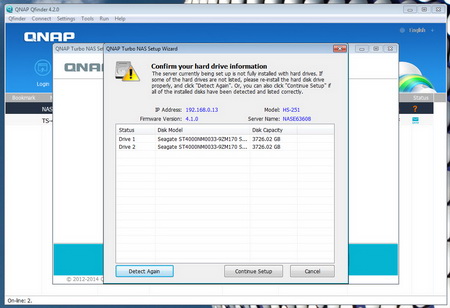
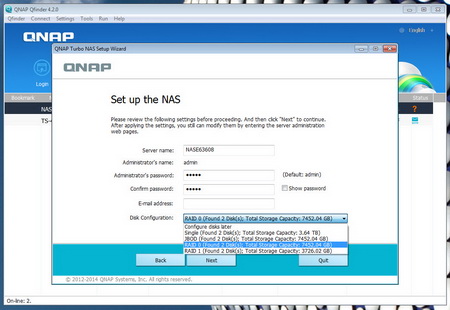
You can also setup the preferred RAID mode for the installed drives or leave it for later on.
After you are done with all the settings the process takes less than 5 minutes to complete.

 O-Sense
O-Sense





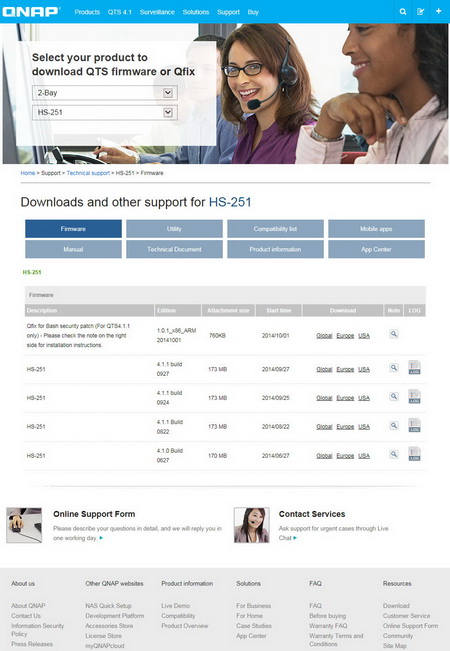
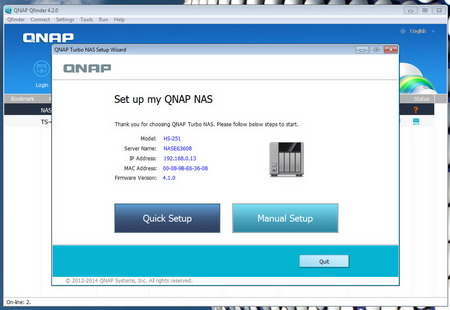
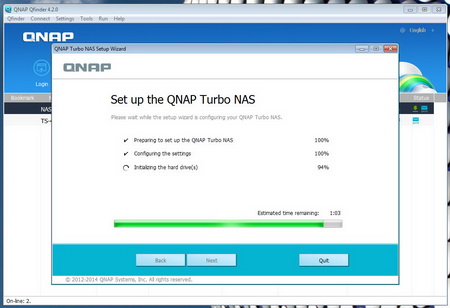


.png)

