WEB INTERFACE PART 2
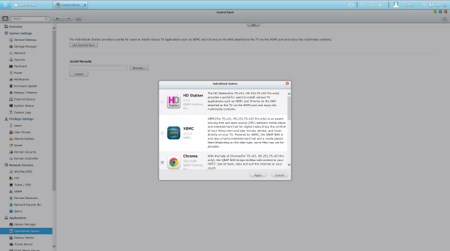
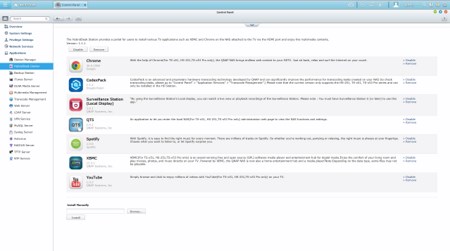
In order to install the HD Station and the XBMC app after (YouTube also needs HD station) that you will need to do it from this tab which was not found in previous QTS versions.




By default the QTS has several applications/stations installed but you can install a lot more from within the App Center.
Via the Photo Station you can see and share all your pictures with other PC and mobile devices.
With the Music Station you can stream and playback your entire music collection without switching to an external application.
Via the video station you can share video clips with other people.
One of the things i like about QNAP NAS servers is that you can use the preinstalled Download Station either to download torrent files or directly from HTTP/FTP (although RuTorrent is a much more detailed and feature-rich solution).
As always the File Station allows you to transfer files to and from the NAS and looks quite a bit like the Windows explorer (i dor ecommend accessing files from the windows explorer however and you can do so even faster by mapping the shared folder as a drive).
The myQNAPCloud service allows the end user to have access to the NAS from anywhere and also to create an online storage account either with Amazon Web Services or Elephant Drive.
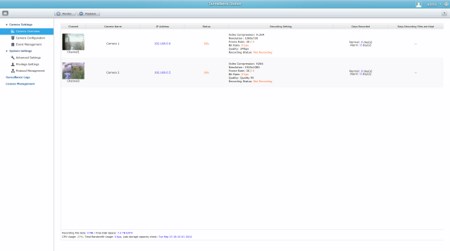
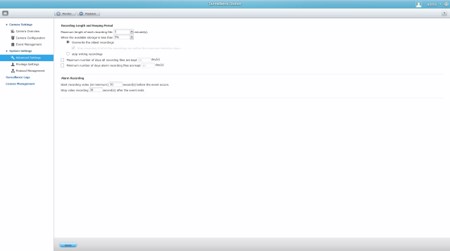
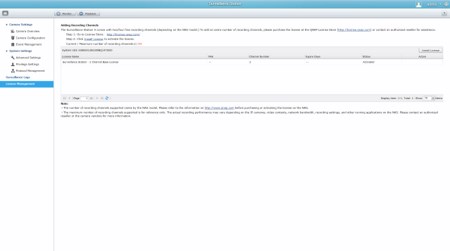
The Surveillance Station Pro allows you to connect up to a total of 42 IP cameras to the NAS (although the default licence is for 2) from a very large range of manufacturers (even if your camera is not present you can use the several compatibility modes).

 O-Sense
O-Sense





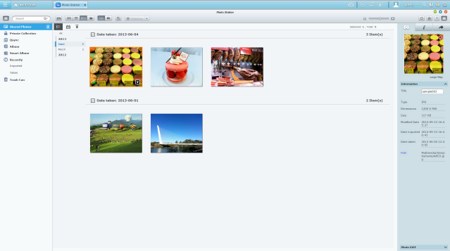
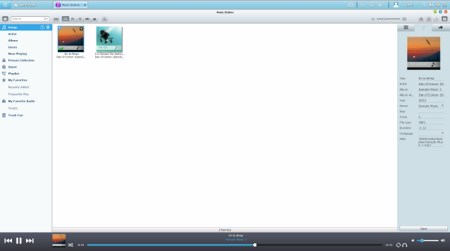

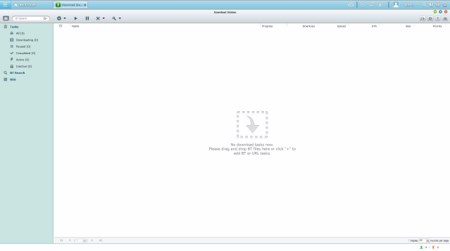
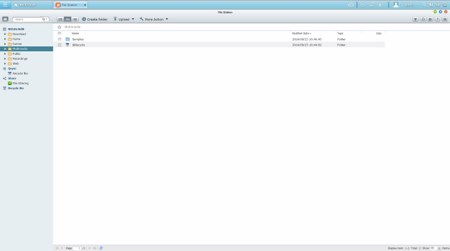
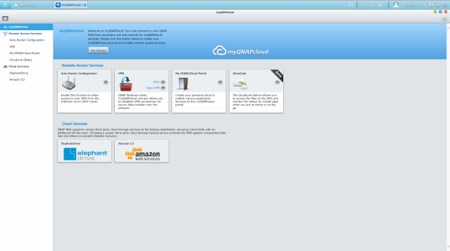


.png)

