Page 6 of 14
LCD SCREEN
LCD screens on NAS servers are certainly not one of their most important features but they can come really handy. For example the one the AS7004T has allows you to check the assigned IP, start the one-touch backup process, check the total drive space (and the available one), monitor the temperatures of the system and the CPU, shutdown and restart the server, change the name of the server and finally you can adjust the network settings.

 O-Sense
O-Sense





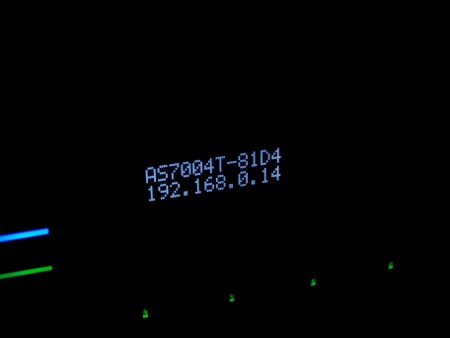
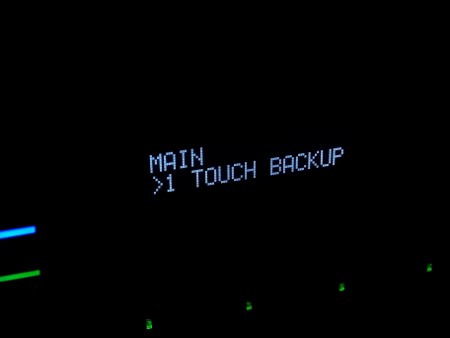


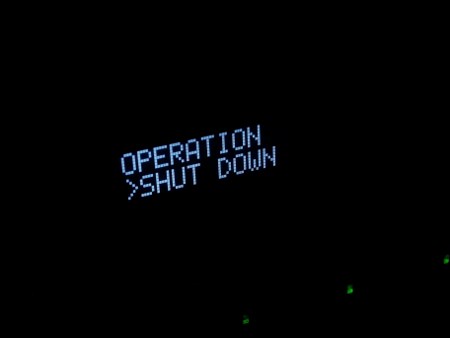
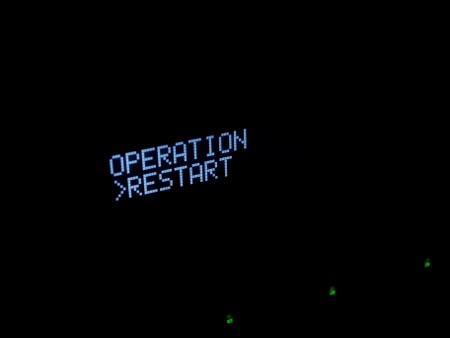

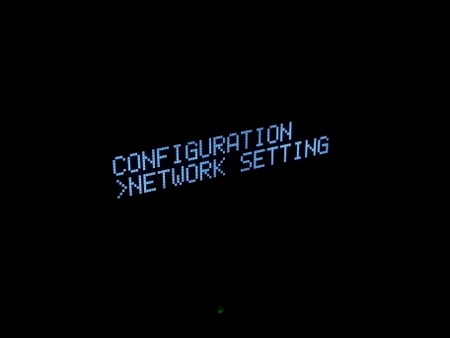


.png)

