QTS 4.2.2 PART 2
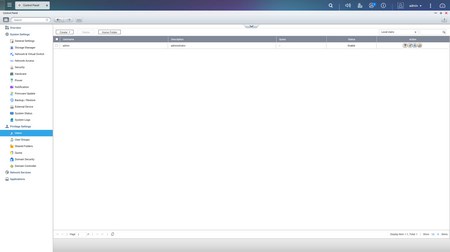
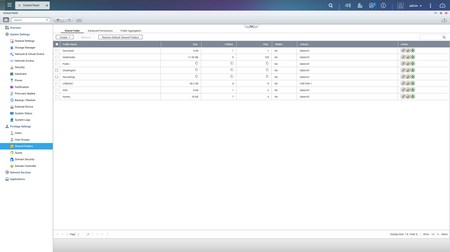
The Privilege Settings tab is still very basic and allows you to create new users, assign those users to groups, setup shared folders, set specific quotas for each user and configure domain security.
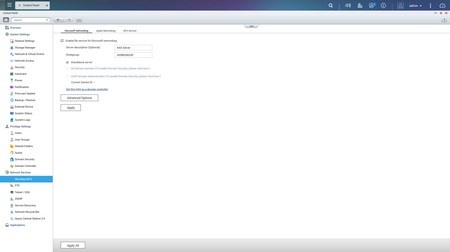
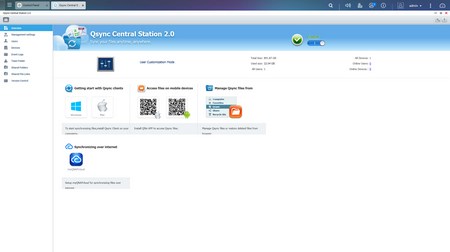 From within the Network Services menu you will find everything network-related including FTP settings, Telnet service settings and service discovery settings. You can also setup/configure the Qsync Central Station v2.0 which allows you to have your files synced between the NAS and your other internet capable devices at all times.
From within the Network Services menu you will find everything network-related including FTP settings, Telnet service settings and service discovery settings. You can also setup/configure the Qsync Central Station v2.0 which allows you to have your files synced between the NAS and your other internet capable devices at all times.
In order to use some of the installed stations you will need to enable them from within the Applications tab.
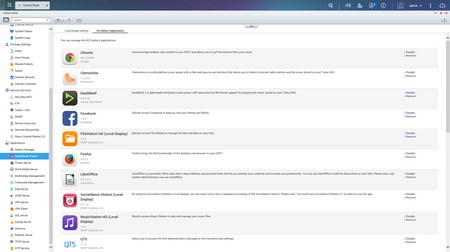
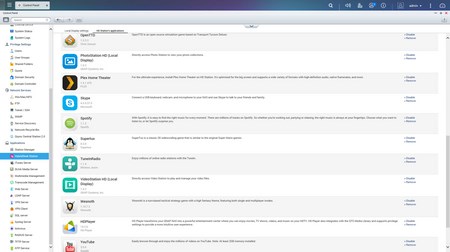
As usual you need to install the HybridDesk Station in order to enable HDMI output (unfortunately currently QNAP doesn't support KODI so it's not on the list of required applications).
Owning a powerful NAS server can come in handy so if you wish to use it to host your very own web page you can do so from the web server tab.
Setting up your very own virtual private network (VPN) can always come in handy.

 O-Sense
O-Sense





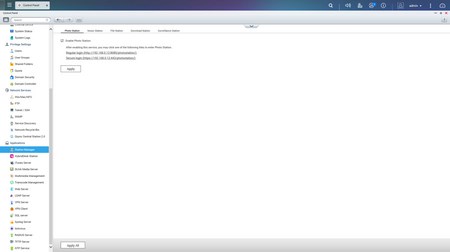
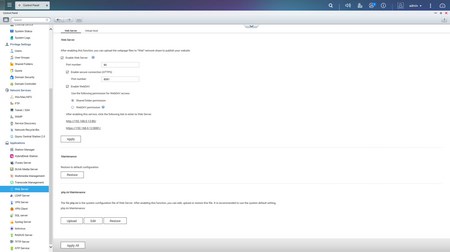
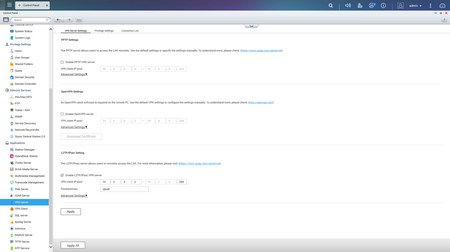


.png)

