INTRODUCTION

I may not be a huge fan of cloud-based services like OneDrive, iCloud and Dropbox but at the same time i can't deny that they can be of tremendous use to people who want access to their files from anywhere in the world. Unfortunately such services have but a single drawback, they are not yours and that basically means you don't have full control over whatever you upload. Now it may not be possible for that data to be accessed by a third party without you granting them that but although safety may not be an serious issue still i feel a lot better when my files are stored locally. NAS servers offer that convenience but they also offer a very large number of other features which simply put are not for everyone and certainly not every single consumer out there looks for them. Promise Technology understands this and although their primary focus has been the enterprise market they decided to expand and take their first steps in the consumer one as well with the Apollo Cloud 4TB NAS.
Promise Technology is a recognized global leader with 28 years of experience in the storage industry. Promise creates innovative solutions tailored to the unique needs of the IoT, Cloud, IT, Rich Media and Surveillance markets. From personal cloud appliances, to scalable enterprise IT Infrastructure, blazingly fast post production tools, video security solutions and hyper converged systems, Promise adapts its products to meet the real-world challenges customers face every day. Promise’s highly experienced sales and engineering teams are strategically located throughout the Americas, EMEA, and JAPAC regions to provide unparalleled services and support to its customers around the globe. For more information, visit: www.promise.com.
At first glance due to its very compact size the Apollo Cloud NAS doesn't seem to offer that much in terms of specifications and available features and since it's not aimed at the same market segment as the more powerful NAS servers we usually test it doesn't. To be more precise under the hood of the Apollo Cloud we find a single-core Cortex A9-based SoC running at 1GHz paired with 1GB of DDR3L RAM. Connectivity is also rather limited as well so here we just see a Gigabit Ethernet RJ45 port and a USB 3.0 port. Promise Technology has also equipped the Apollo Cloud with a single 4TB drive but unfortunately on one hand there are no other capacities available and on the other you can’t really swap the drive inside for another (not unless you damage the enclosure). The drive mounted inside the enclosure is the MD04ABA400V 3.5" surveillance model by Toshiba which has a rotational speed of 5400/5900RPM (Toshiba says it's a low-spin drive without mentioning a specific number) with 128MB of cache and an MTBF of 1.1 million hours. Finally the Apollo Cloud 4TB NAS offers AES-256 bit encryption for data encryption in transfer and storage and thanks to the apps provided by Promise Technology it's fully compatible and can be accessed via Windows, MAC, iOS and Android compatible devices.
SPECIFICATIONS AND FEATURES
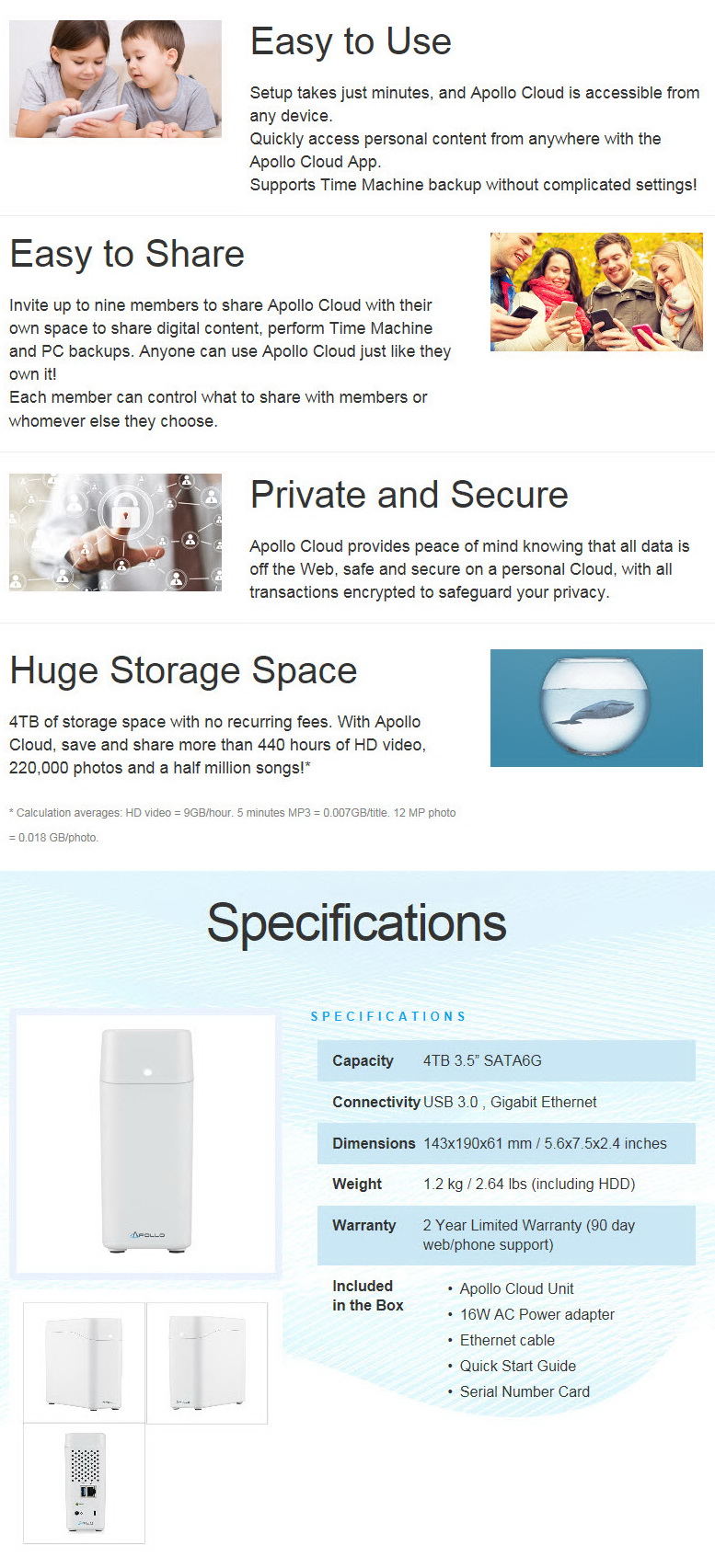
PACKAGING AND CONTENTS
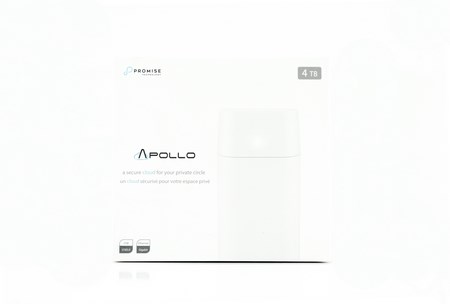 A product picture is placed at the front of the box along with the company logo, drive capacity and the available connections.
A product picture is placed at the front of the box along with the company logo, drive capacity and the available connections.
The package contents and requirements are listed on the left side of the box.
Both the specifications and OS support are printed on the right side.
The various things you can use the Apollo Cloud for are mentioned at at the rear of the box.
Although the bundle is placed inside another cardboard box the unit itself is kept secure via two clear plastic spacers.
Contained inside the box are the Apollo Cloud 4TB NAS with its power adapter and two power tips (EU/UK), RJ45 Ethernet cable, warranty information paper, paper pointing to the URL you will need to visit in order to download the setup program and the user manual.
THE APOLLO CLOUD 4TB
 The 1.2Kg heavy enclosure of the Apollo Cloud 4TB is made out of hard plastic and measures 190mm in length, 61mm in width and 143mm in height.
The 1.2Kg heavy enclosure of the Apollo Cloud 4TB is made out of hard plastic and measures 190mm in length, 61mm in width and 143mm in height.

 We placed the Apollo right next to the TBS-453A NASbook by QNAP to showcase its compact size.
We placed the Apollo right next to the TBS-453A NASbook by QNAP to showcase its compact size.
Moving at the rear of the enclosure (part of which is perforated) we see the Gigabit Ethernet Port, reset button, USB 3.0 port and the DC in.
The device sits on 4 rubber feet and is also perforated at the base.
My very first assumption was that Promise had used a HDD designed for NAS use but instead they opted for the MD04ABA400V model which is designed for Surveillance systems and 24/7 operation.
SETUP
Setting up the Apollo Cloud 4TB requires downloading the setup wizard from the URL printed on the bundled paper.
After you install the software it will ask you either to search for the Apollo device in the local network or sign in to one you have already registered.
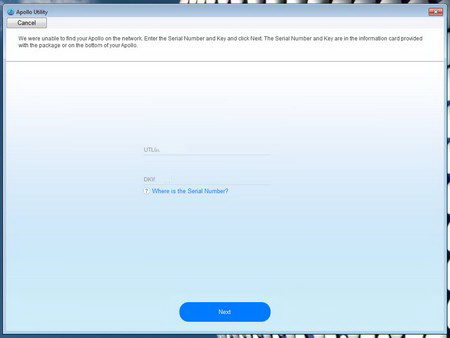
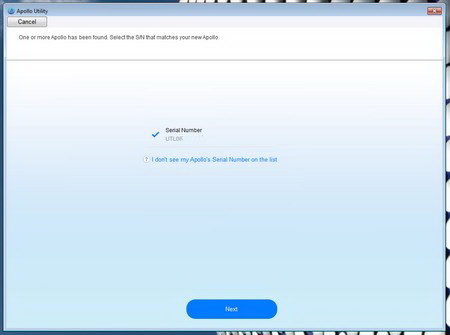
On the first go the software was unable to locate the device so we had to manually enter the serial number and key.
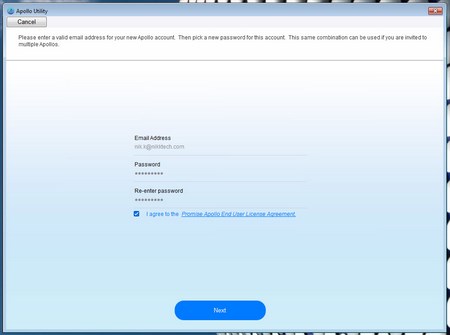
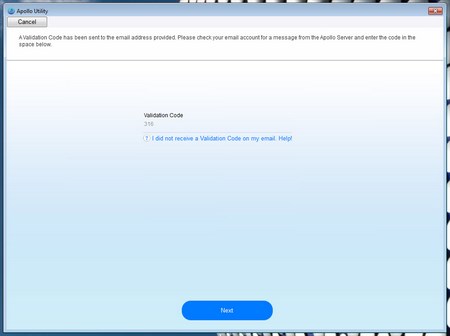
Once the device is detected the software registers the serial number to your email address (a validation code is then sent to your email for verification).
APOLLO UTILITY
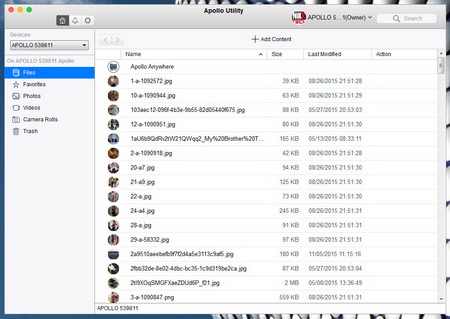
Unlike most NAS where you login the web GUI to access certain functions and your data you will need to use control software to access the Apollo. This is actually a very simple utility (also supports Time Machine functionality) which shows all content regardless file type inside the Apollo on the main screen (from here you can add more content as well).
Of course you can check for specific media types such as photos, videos and even pictures taken from your smartphone and/or tablet and then automatically synced to the Apollo (camera roll).
From the main settings menu screen you can check the current used/free space of the Apollo Cloud, change the name, see what FW version is installed and you can also change the brightness of the two LEDs placed at the front.
You can also use an external USB storage device to backup all contents of the Apollo or upload new content to the Apollo (you can also restore backups from the external drive).
Up to 10 people can be granted access to the Apollo Cloud 4TB from the members tab. The good news is that unlike many other NAS models in the market noone knows who else has access since each person can only see the files they’ve uploaded.
Once you add a new member to the Apollo he or she will get an invite like the one seen above.
The Apollo Utility also makes it extremely easy to choose and sync specific folders onto it.
Instead of visiting the Promise Technology support center online you can submit an service report directly from within the utility.
Finally you can check the current firmware version and choose whether or not the Apollo Utility will automatically launch on Windows startup (you can also turn on/off popup messages).
There’s also a notification area where you can check device logs and sent invitations.
IOS / ANDROID APP
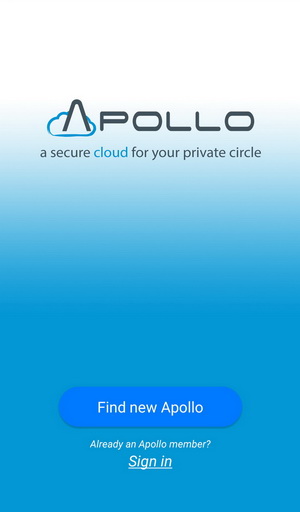
Accessing the Apollo Cloud 4TB is not restricted to PCs and MACs since you can also do so from the available iOS/Android app.
The app pretty much reflects the Apollo Utility so the main screen shows every single file you have stored in the NAS.
You just need to press on the file you want to open but I found that streaming movie clips wirelessly can at times be somewhat slow (even high resolution pictures take some time to load).
TESTING METHODOLOGY
Originally we had decided that since some of the NAS servers/devices we've tested in the past are no longer in our possession (naturally) we would keep performing the exact same testing methodology we did in the past for as long as possible in order to provide accurate comparison results. However since our real-life tests are not enough for some people we also decided to throw in ATTO and Crystal Disk Mark to cover the more demanding users. However as always we will be using up to six Seagate Constellation ES.3 4TB SATA III hard disk drive(s) with 3.5” compatible units and up to two (for now) Enterprise Capacity 2.5 HDD V3 2TB SATA III HDDs with 2.5” compatible units to perform several upload/download tests with 10.9GB (Single) and 40,8GB (RAID) files. Tests are repeated a total of 4 times after which we record the average numbers (from the 4 peak ones) into our charts. The network device used for 1GbE tests is the same Netgear D7800 Gigabit VDSL Modem/Router we’ve been using lately when performing tests on NAS servers. Since the 25th of June 2015 for 10GbE tests we’ll be using a Netgear ProSafe XS712T 10G Smart Switch and an Intel XT540-AT2 10GbE PCIe card (10GbE compatible NAS cards will be provided from each company and stated in each review).
TEST RESULTS
SINGLE DISK TESTS
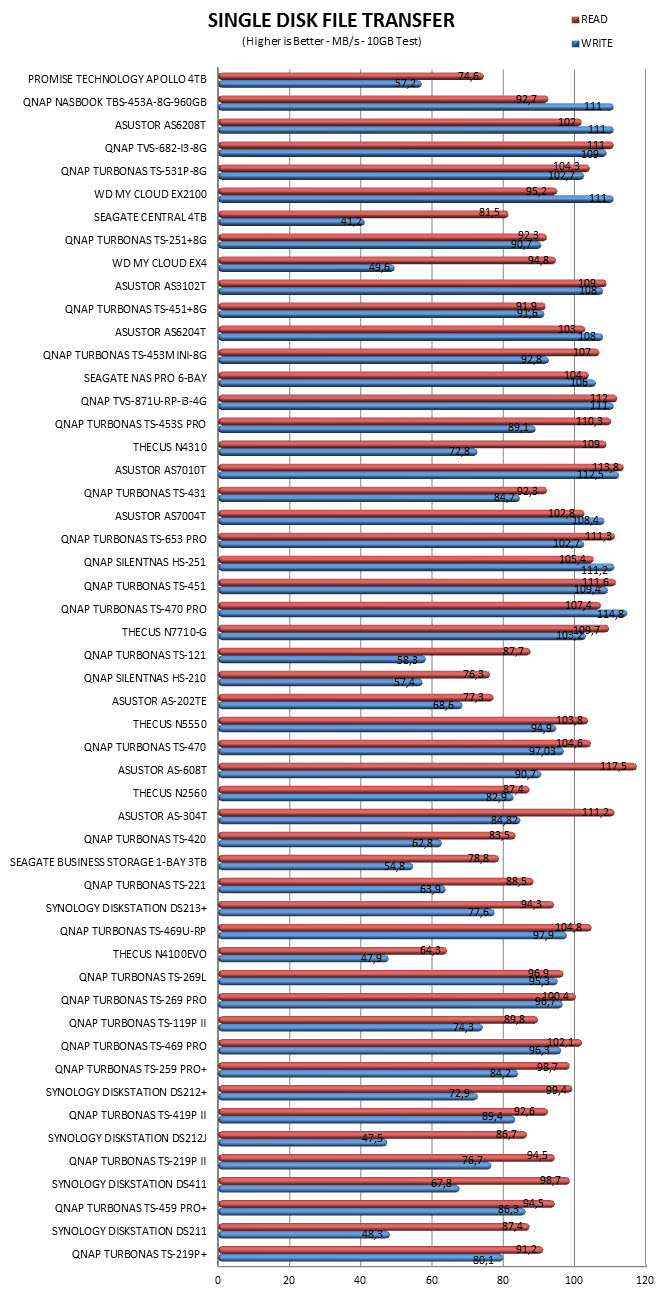
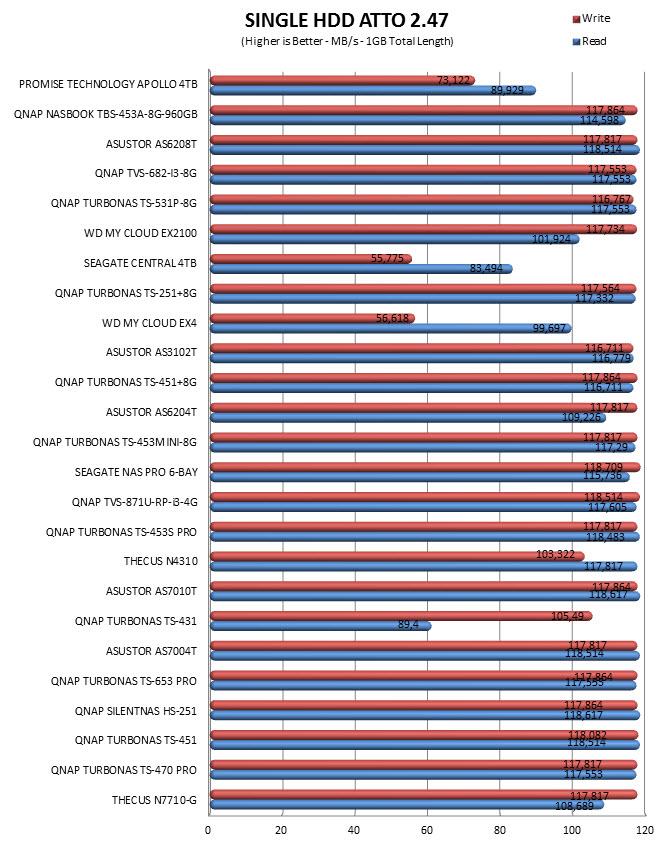
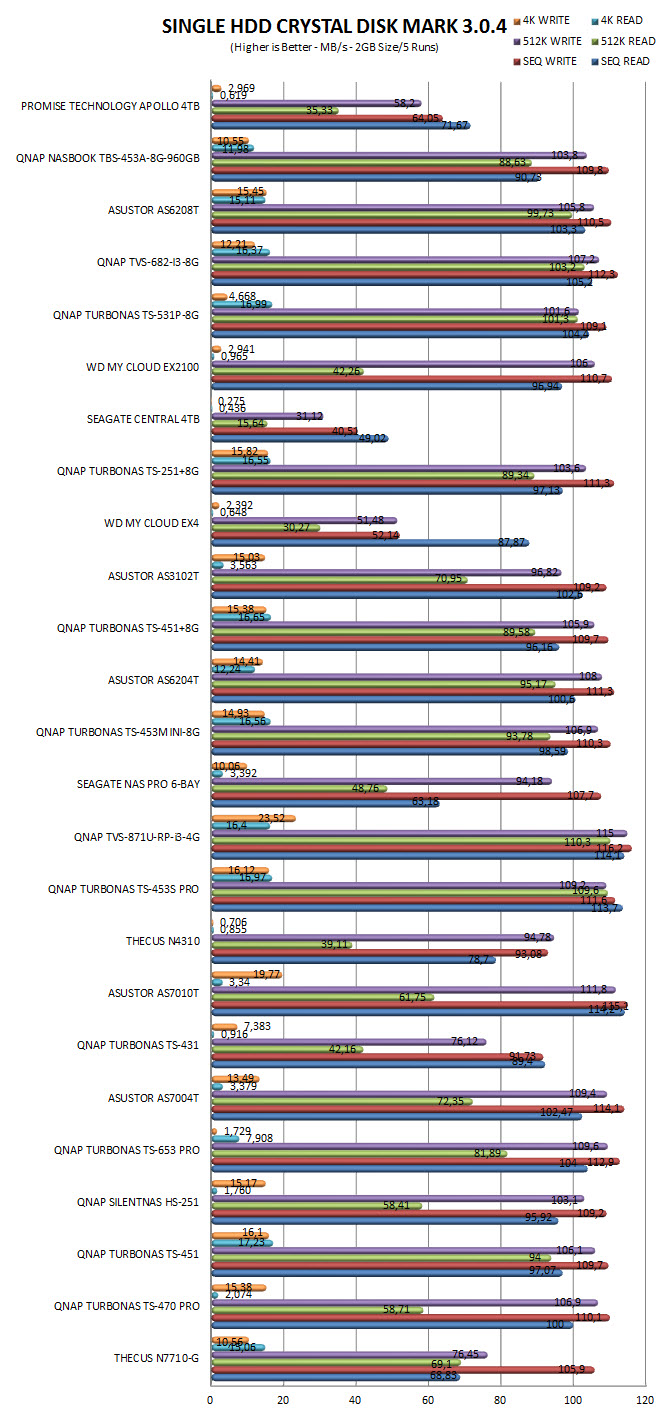
TEMPERATURES
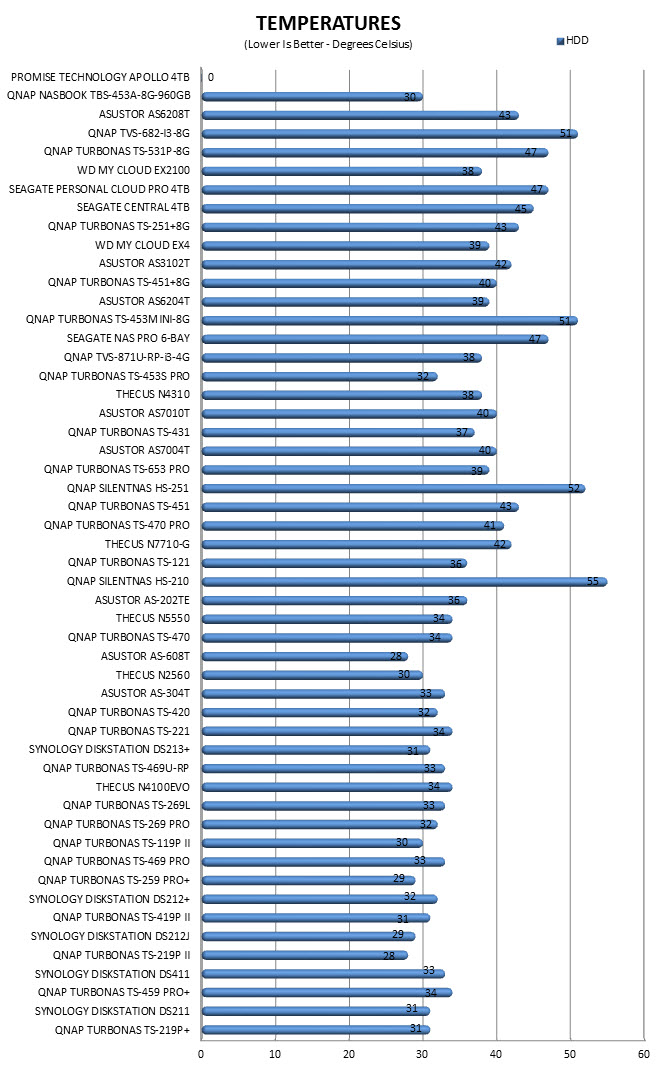
POWER CONSUMPTION
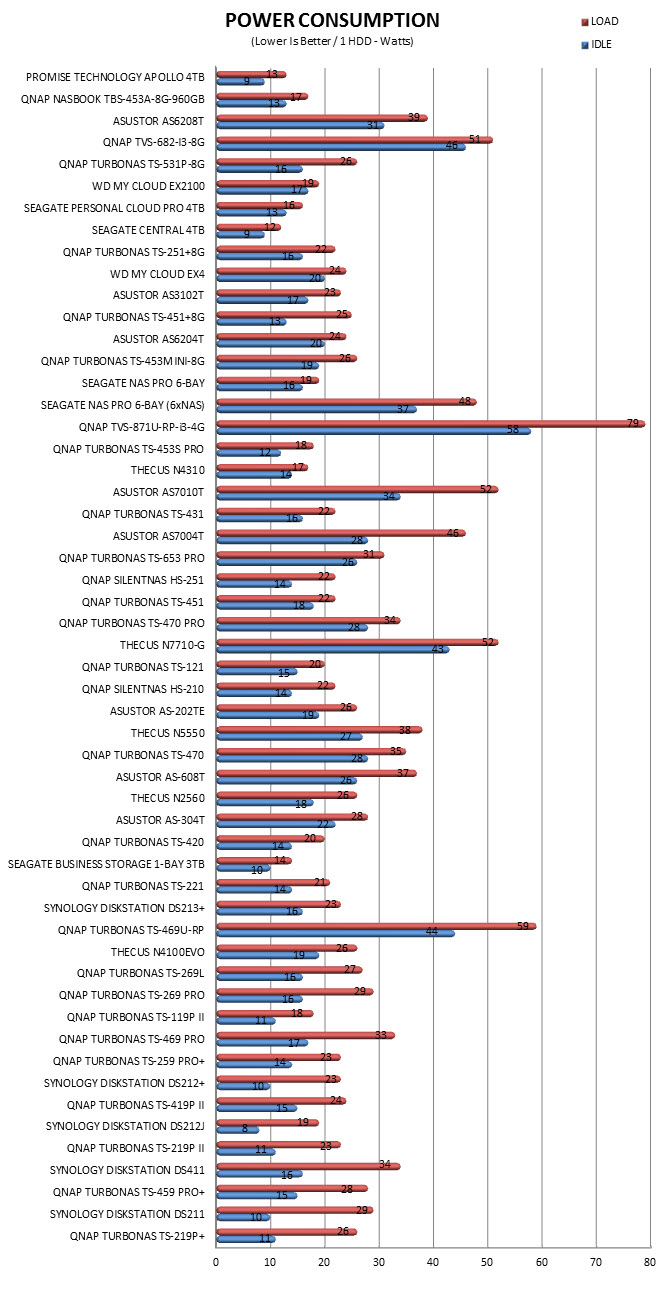
NOISE LEVELS
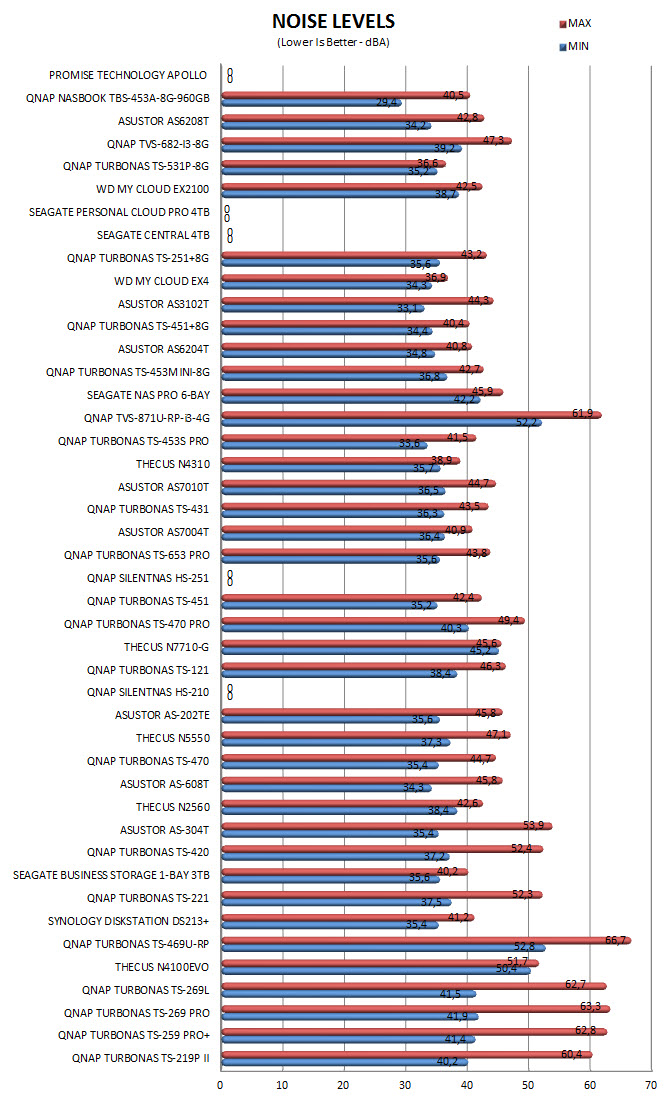
CONCLUSION

After working on the Apollo Cloud 4TB NAS for roughly 10 days it’s very clear that Promise Technology took a more “basic” approach when designing the Apollo Cloud 4TB. That means that you're not getting a feature-rich NAS server like the ones we usually get to test but rather a file sharing device (pretty much like the ones we've tested from Seagate in the past) which is compact, easy to use (a lot like many online Cloud services), sports 4TB of space right out of the box and uses just up to 13W at load. I was also very glad to see that Promise Technology also updates the firmware of the NAS very regularly (they did 3 times in the 10 days we used the device) and that not only allows them to address specific bugs but also to enable/add new features. Another great feature is that the Apollo Cloud 4TB is completely inaudible at all times due to a passive cooling system so aside the sounds made by the Toshiba HDD when the device boots up or is in use you really don’t have to worry about noise. Unfortunately since the Apollo Utility doesn’t have a drive monitor feature we don’t know just how high HDD temperatures got during our tests. As for the mobile apps well they are pretty basic and user friendly like the Apollo Utility but once again judging by the target audience of the Apollo Cloud 4TB that’s not really a bad thing. Just remember that streaming media may take longer than expected especially if the Apollo Cloud 4TB does so to more than just 1 person simultaneously.
So how much will the Apollo Cloud 4TB NAS by Promise set you back? Well currently you can find it for USD249 inside the USA (Amazon.com) and for 320Euros inside the EU (Amazon.co.uk) a price which after taking into account the cost of the 4TB Toshiba surveillance drive inside is really not half bad. At the end of the day the Apollo Cloud 4TB may not offer something new and it’s certainly not a feature-rich NAS but it was never ment to be that, it was designed to simplify secure sharing of files among friends and family and if that's exactly what you want from one such device we strongly recommend giving it a shot.
PROS
- Good Performance
- Compact Size
- Easy To Use Interface
- Preinstalled HDD (Zero Compatibility Issues)
- Passive Cooling (Silent)
- Very Low Power Consumption
- USB 3.0 Port
- iOS / Android App
- Frequent Firmware Updates
- AES 256-bit Encryption
CONS
- Only Available With 4TB
- Virtually No Way to Replace the HDD
- Number Of Available Features
- No Shutdown Command

 O-Sense
O-Sense





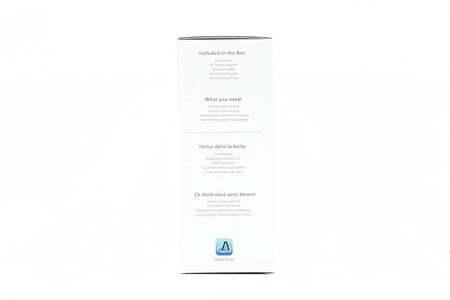







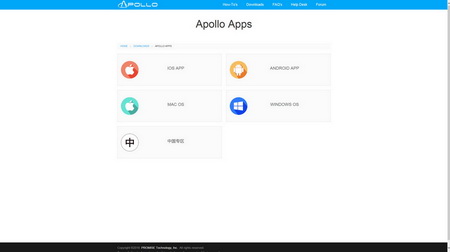
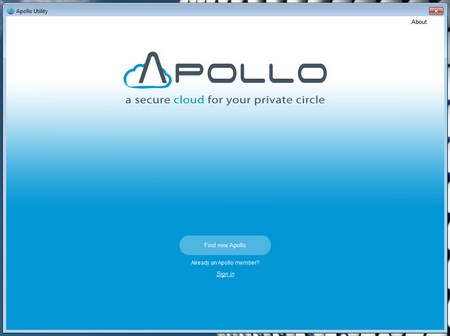
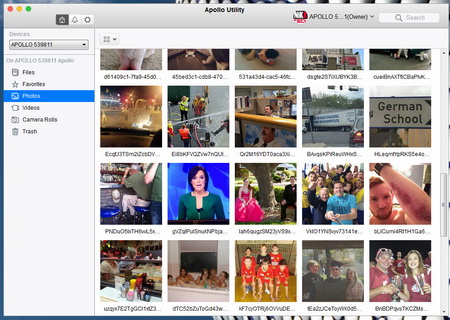
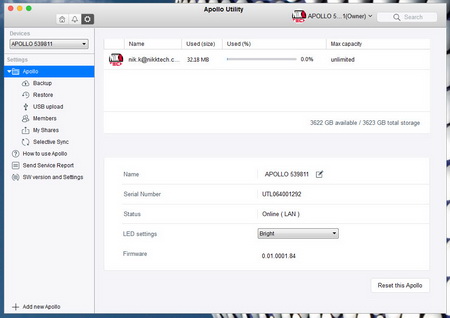
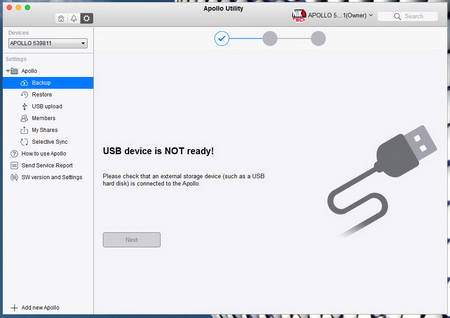
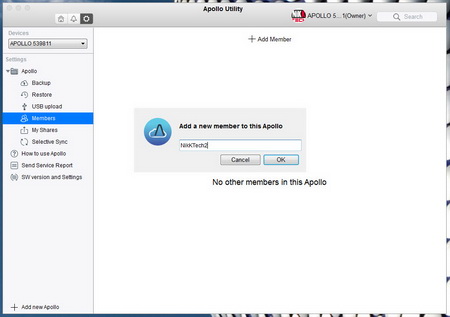
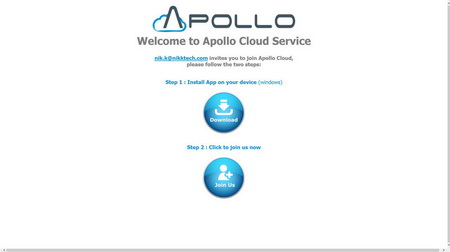
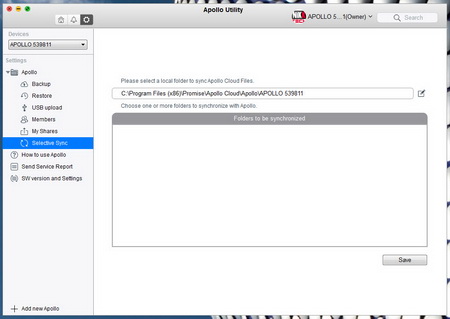
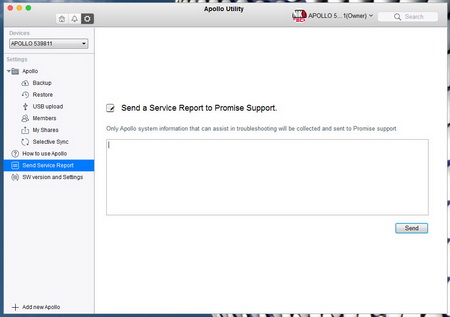
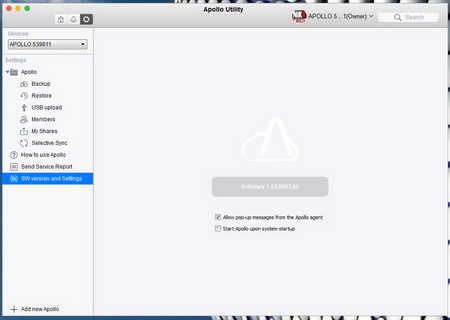
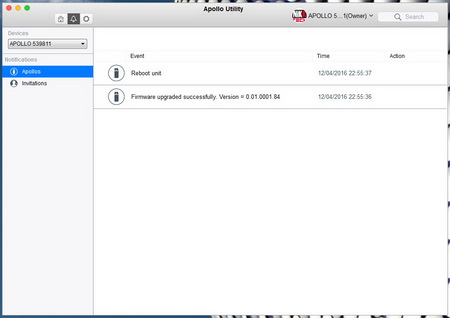
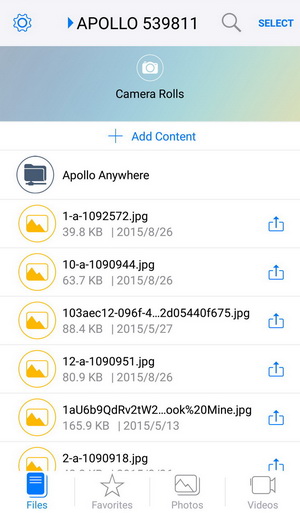
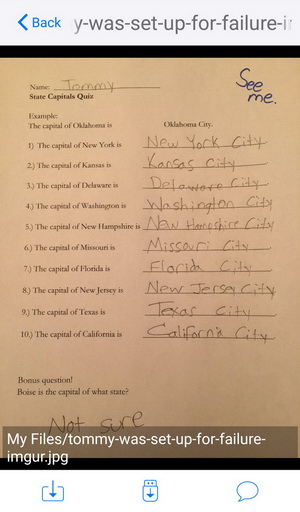


.png)

