SETUP
Setting up the Apollo Cloud 4TB requires downloading the setup wizard from the URL printed on the bundled paper.
After you install the software it will ask you either to search for the Apollo device in the local network or sign in to one you have already registered.
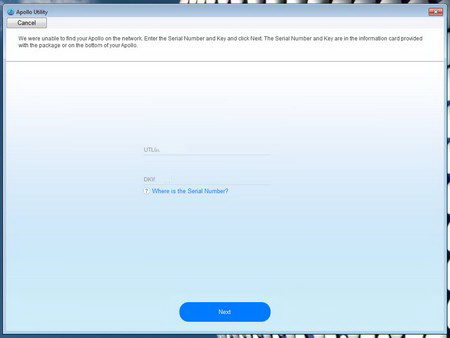
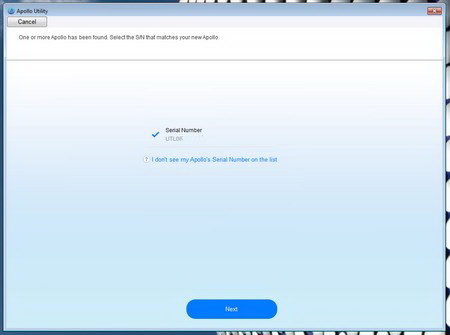
On the first go the software was unable to locate the device so we had to manually enter the serial number and key.
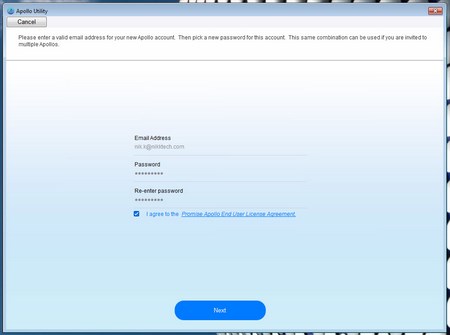
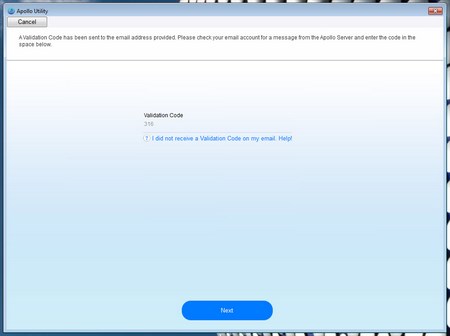
Once the device is detected the software registers the serial number to your email address (a validation code is then sent to your email for verification).

 O-Sense
O-Sense





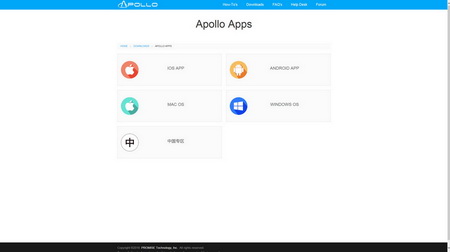
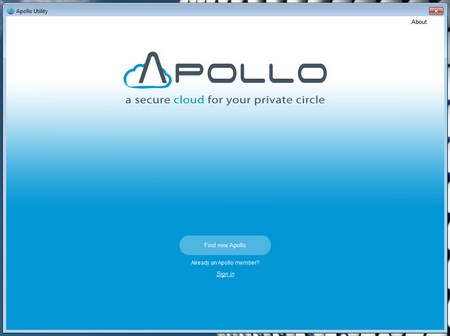


.png)

