INTRODUCTION
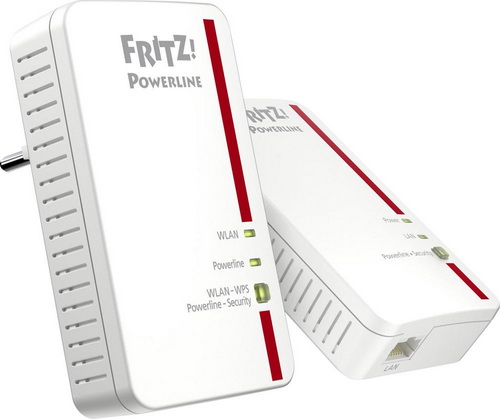
I don't know if any of you have noticed this but although every single person i know has router/modem WiFi connectivity enabled (both at home and at the office) only a handful really have no complaints about the speed and quality of the signal. At the same time however not many people seem to be aware that powerline adapters can be of tremendous help/use since not only do they offer wired connectivity (via the local electrical grid) which in the majority of cases is much more stable and fast but there are also many models available in the market currently that also feature WiFi connectivity at the push of a button. Although we haven't really reviewed every available powerline adapter with WiFi connectivity several models have passed through our labs just like the latest FRITZ!Powerline 1240E WLAN Set by AVM which is what we'll be talking about today.
AVM offers a wide range of products for high-speed broadband connectivity and smart home networking. With the FRITZ! product family, AVM is a leading manufacturer of broadband devices for ADSL, cable, and LTE as well as Smart Home products for wireless LAN, DECT, and Powerline in Germany and Europe. The FRITZ!Box is the best known brand for wireless routers in Germany. In 2014 the communications specialist had 500 employees and generated a turnover of 340 million euros. Founded in Berlin in 1986, from the outset the company has focused on developing its own secure, innovative products for broadband connections. FRITZ! stands for fast Internet, the networked home and convenient telephony. Millions of satisfied customers and hundreds of award-winning products confirm AVM’s commitment to high-quality FRITZ! products and first-class customer service.
The 1240E WLAN set consists from a 1000E adapter (we reviewed those a while back) and the 1240E one but AVM also sells the 1240E on its own (for people who just want to expand their powerline network). So just like the 546E powerline adapter which we also reviewed a while back the brand new 1240E model features wireless-N (IEEE 802.11n 300Mbit/s) connectivity (via the 2.4GHz band) at the push of a button. However this is where their similarities end since on one hand the 1240E features 1200Mbit/s (Gigabit LAN) wired data throughput (the 546E only supported wired throughput of up to 500Mbit/s) while on the other it lacks a integrated electrical socket which means you will need to forsake one of your electrical wall outlets. The 1240E can also be used as a repeater and fully supports MIMO (multiple input, multiple output), Eco mode (power saving), QoS (quality of service data prioritization), IPv6 protocol, multicast sessions using IGMP, AES 128-bit encryption and is compatible with IEEE P1901 and HomePlug AV2 powerline adapters. Now i have to admit that after the very good 546E model the lack of a integrated electrical socket is not what i was expecting from AVM but performance is what we care about the most so let's check and see just how fast the brand new FRITZ!Powerline 1240E adapter really is.
SPECIFICATIONS AND FEATURES
PACKAGING AND CONTENTS
As usual for a box by AVM at the front of the rather small box we see a product image along with the company logo and the 3 main product features.
A topology drawing is placed on the right side of the box along with the first steps needed to use the device.
The highlights of the 1240E are listed on the left side along with a few words about it.
As usual printed at the rear of the box is the complete product features list in 6 languages.
Packaging is quite good since both adapters are placed inside a piece of cardboard.
Along with the FRITZ!Powerline 1000E and 1240E adapters AVM also packs two 1.8 meter long LAN cables, product catalog and the operation and configuration instructions.
THE FRITZ!POWERLINE 1240E WLAN SET
Both adapters found in the box are identical in size and measure 114mm in height, 67mm in width and 27mm in depth (each weighs 140g).
The 1240E adapter has a button and 3 activity LEDs at the front which indicate when the WLAN feature is turned on and when the device is paired with the main adapter (the button can be used to pair the device with an adapter and turn WLAN on and off).
Since the 1000E is the adapter which you will plug with your modem/router it just has the usual power and LAN LEDs (the powerline - security button/LED can be used to pair more adapters with it).
Unfortunately unlike the 546E the 1240E has but a single Gigabit Ethernet RJ45 port at its base.
A large sticker at the rear of the adapter contains its password, network key, serial number, MAC address, LED information and electrical requirements.
SETUP
Prior to setting up the 1240E WLAN Set i recommend heading over to the official AVM support page to download the latest version of their FRITZ!Powerline software.
After you install and launch the software it will immediately detect any powerline adapters connected to your local network (it will also search for any available firmware updates).
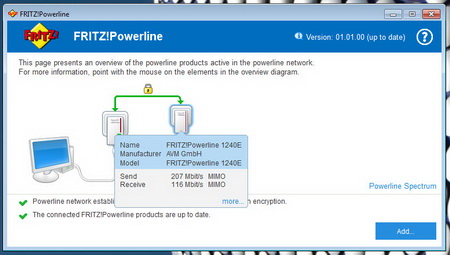
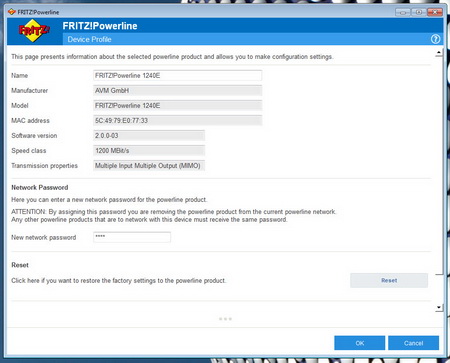
By clicking on each of the adapters you can monitor their current throughput and access basic information.
The software has a new feature called Powerline Spectrum which allows you to monitor exactly how the 1000E adapter communicates with the 1240E one.
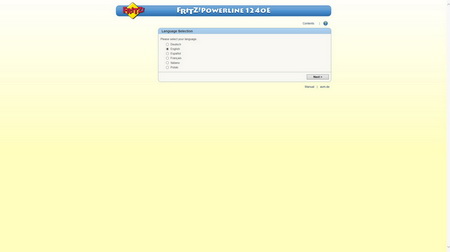
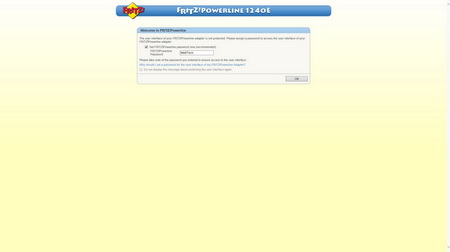
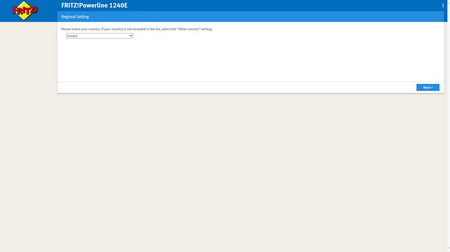
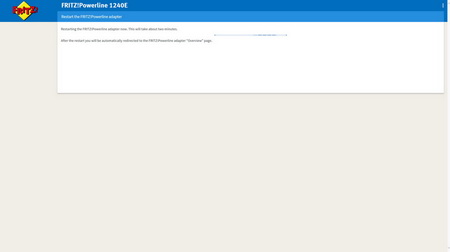
To access the web interface you are required to select a language set a password and select your country.
FRITZ!OS 6.50
The overview screen gives you a topology drawing, the current state of the powerline adapter (electrical consumption), IP of all devices in the local network, FRITZ!OS version (we used the latest v6.50 for this review) and the current state of several features like WLAN.
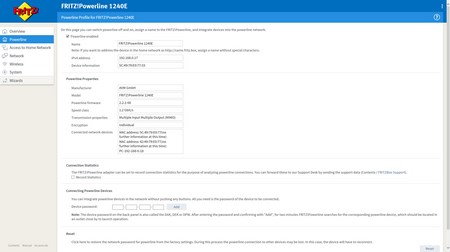
Information on the powerline adapter can be accessed from the powerline tab.
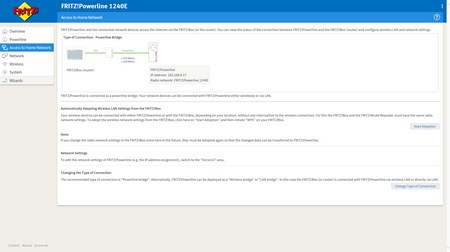
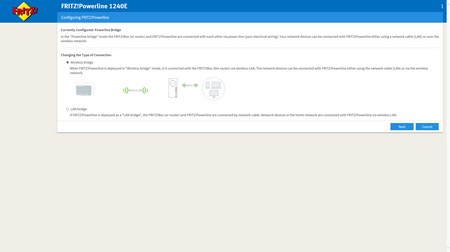
You can change the how the adapter connects to the local network from within the access to home network tab.
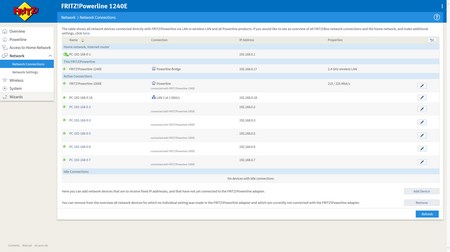
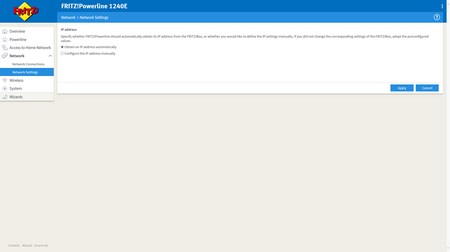
The IP address of all available local network devices is placed inside the network page (you can also choose between DHCP and static IP for the adapter).
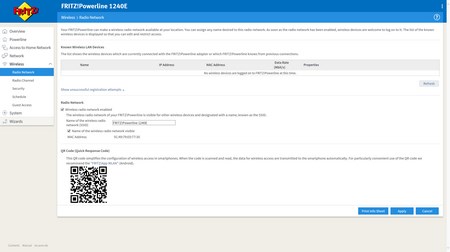
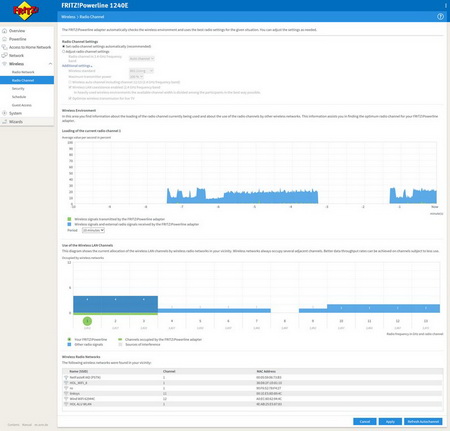
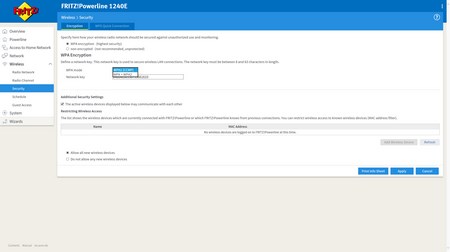
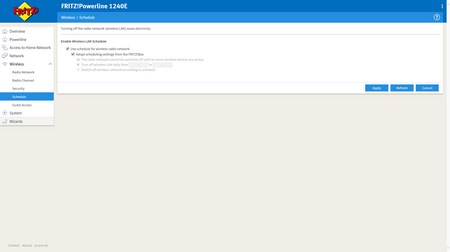
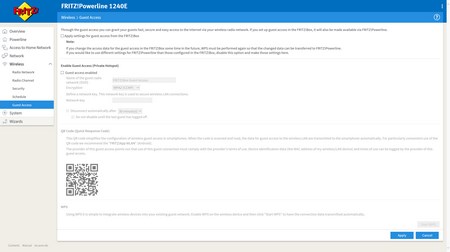
Setting up the wireless feature of the powerline adapter (name, standard, encryption, schedule and guest access) can be easily done from the wireless menu.
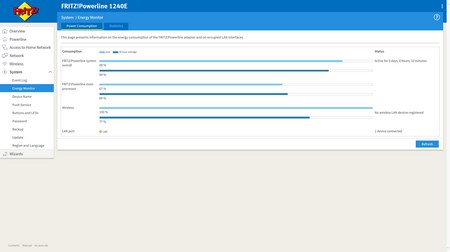
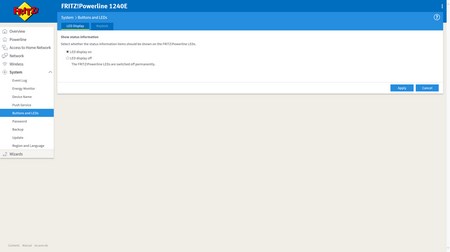
Via the system tab you can check the energy consumption of the adapter, set a name for the adapter, configure the push service, enable or disable the LEDs, lock/unlock the front button, set a password for the device, backup/restore all of the settings, perform FRITZ!OS updates and you can also change the language and region.
You can always use the wizards to configure the main product features if you don't wish to go through all available tabs.
TESTING METHODOLOGY
As already mentioned plenty of times in the past the performance of Powerline adapters is directly linked to the quality of the buildings electrical grid/wiring so the output speeds from such devices will most probably vary between new and old structures. Still the results recorded when testing Powerline adapters inside the same building should easily point out the best one and so to that end we used the well-known Passmark Performance Test to measure the data transfer rate in wired, wireless and Powerline modes with a fixed (for every test) distance of 15 meters between our Netgear D6300 Gigabit modem/router (we changed from the DGN3500 since after 20 tests we saw no difference in performance with the D6300 between the powerline adapters we have here) and the primary and secondary systems (30m in total between both systems / we make use of CAT7 cables for wired tests). For Wi-Fi capable powerline adapters we left the secondary adapter at the same spot as with the other tests and used it with an 802.11 a/b/g/n/ac compatible Toshiba Qosmio Laptop placed roughly 5 meters away.
The network data transfer test was set to duration of 40 seconds and was repeated a total of 7 times after which the average numbers were recorded into our charts. As a secondary test we are also using QCheck by Ixia which is considered amongst the top measuring tools of its kind. Tests are performed 7 times at throughput mode with a data size of 1000Kb and in the end the average numbers once again get recorded into our charts. As of February 2015 we also record ATTO results in our charts (256MB total length) after 7 repeats.
TEST RESULTS
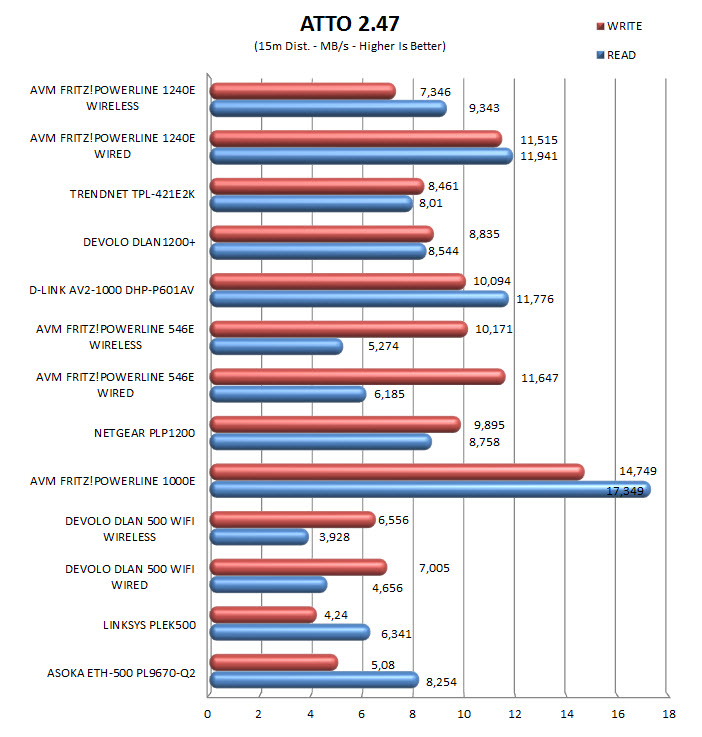
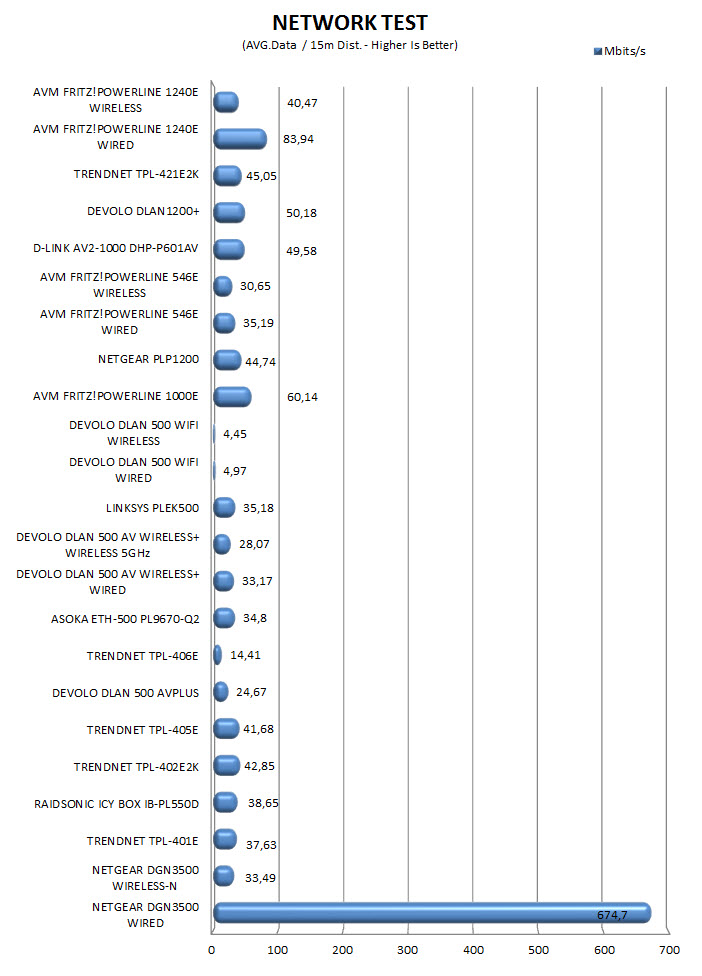
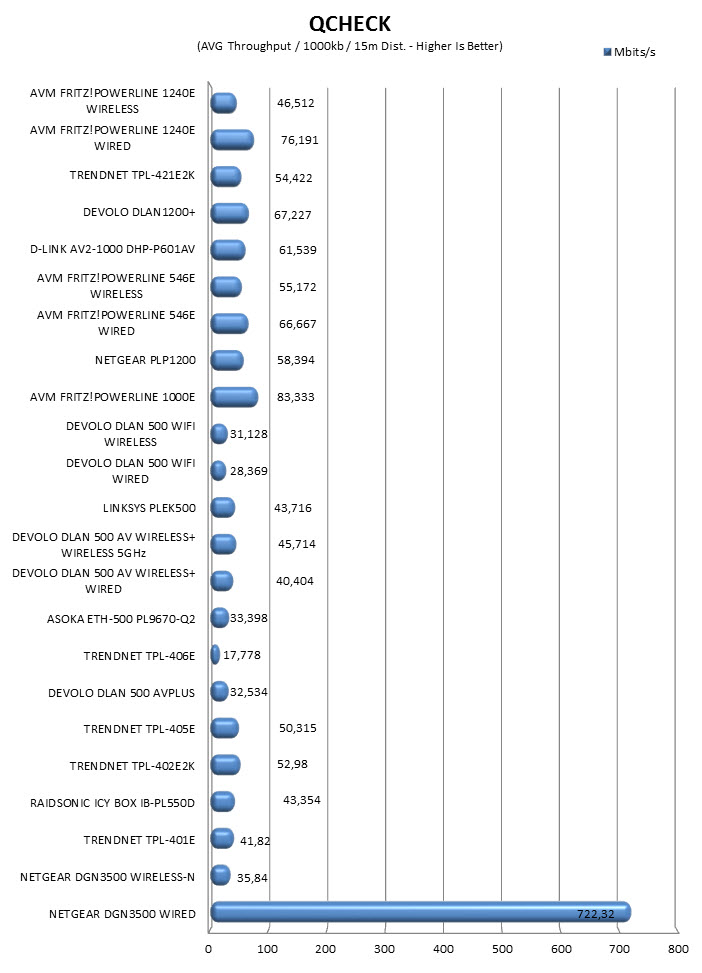
CONCLUSION
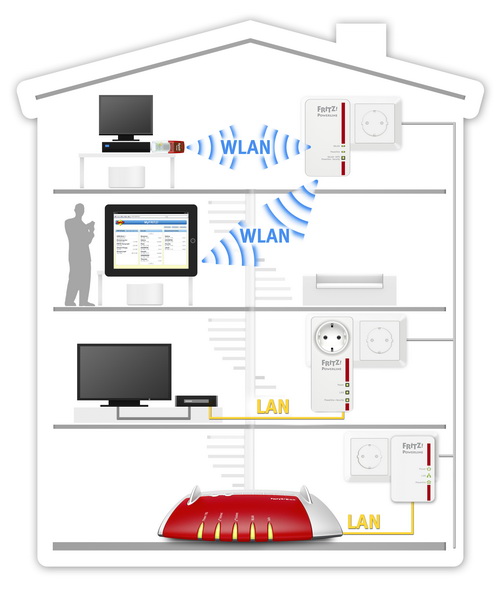
When AVM announced the 1240E WLAN powerline adapter we all thought it was basically a 1000E adapter with a built-in 802.11n transmitter. Sure I think that all powerline adapters should feature an intergrated electrical socket since not everyone can afford to dedicate a wall socket but if AVM could pair their excellent 1000E adapter (and why not even improve it) with an 802.11n transmitter that too would be great in my book. Unfortunately judging by our charts that really doesn’t seem to be the case since the 1000E adapter surpasses the 1240E one in 3 out of 4 tests. For good or bad I decided not to slice open both adapters to check their interior components but even if AVM used the same ones as their 1000E model my guess is that the power requirements of the 802.11n (or the increase in interior temperature) may affect the device. Regardless the 1240E adapter is the fastest wired/wireless combo one to ever pass through our lab so all that’s left for us to check is its current price tag.
AVM products are yet to become available outside the EU (and that may never happen) so the 1240E WLAN powerline adapter currently retails here for 78.88Euros (Amazon.de) while the 1240E WLAN Set retails for 129Euros (Amazon.de). This price tag may actually seem as a bit high to some of you but considering that there’s not an equivalent kit in the market today (at least not with the same performance and features) we really think AVM could probably ask for more (not that they should however). Sure it’s not perfect since we’d really like to see an intergrated electrical socket and performance identical or even better to that of the 1000E model but we can’t deny that the 1240E WLAN Set is one of the fastest ones out in the market and for that it gets our Golden Award.

PROS
- Excellent Build Quality
- Top Performance
- 1200Mbit/s Wired
- 300Mbit/s Wireless
- Low Power Consumption
- Eco Operation Supported
- MIMO Technology
- AES 128-bit Encryption
- QoS Support
- Repeater Function
- Web Interface (Available Settings)
CONS
- Single LAN Port (For Some)
- No Intergrated Electrical Outlet
- EU Only

 O-Sense
O-Sense





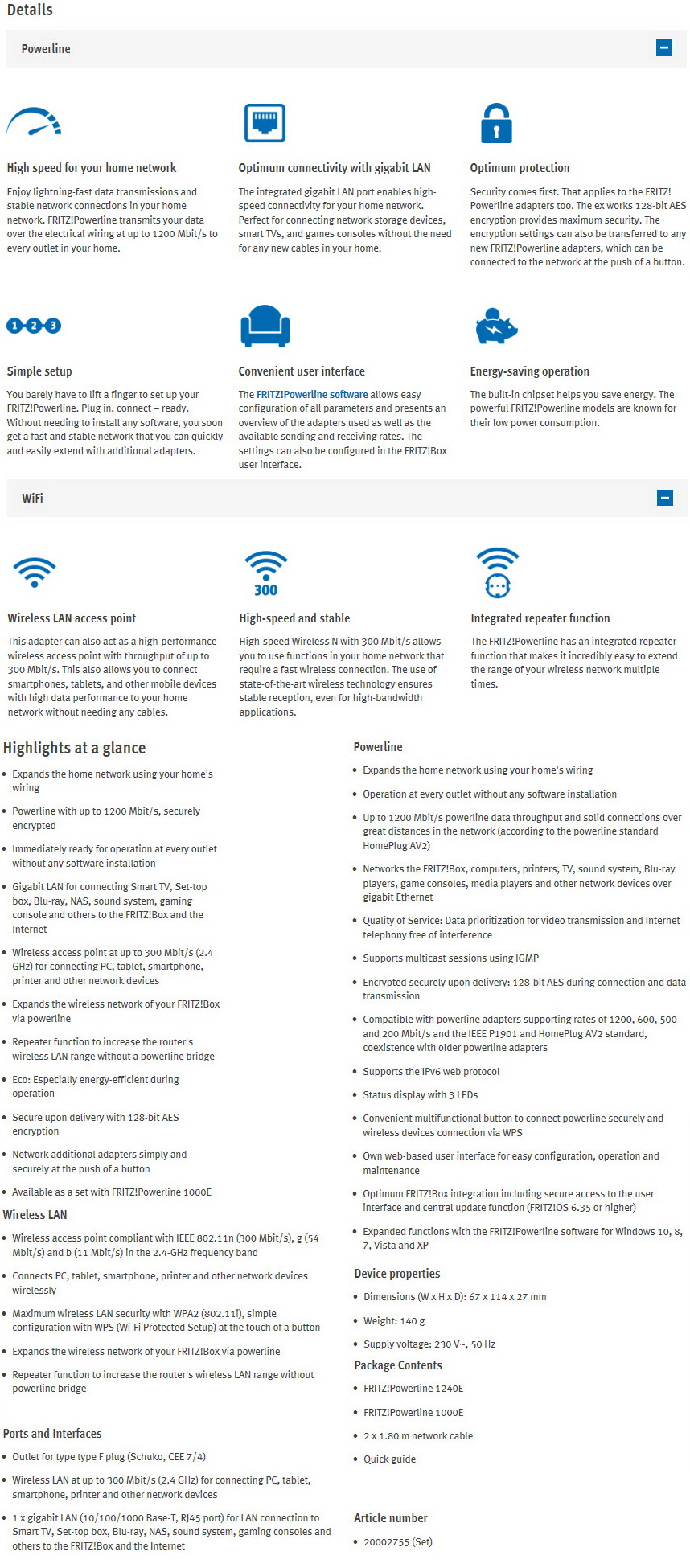



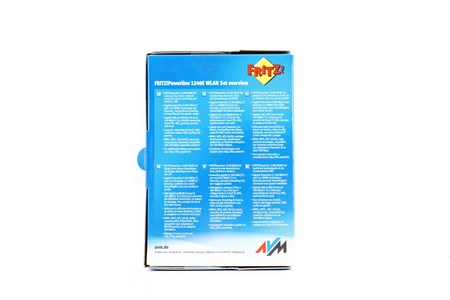







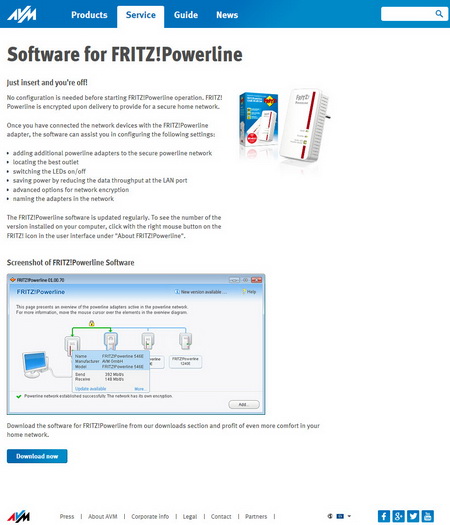
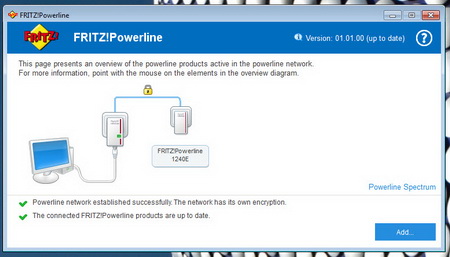
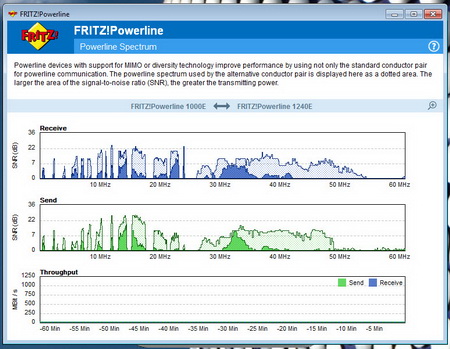
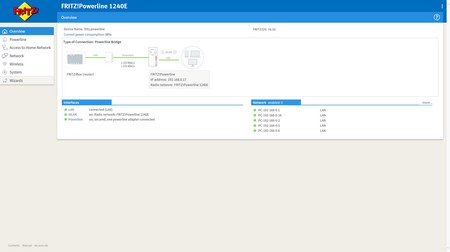
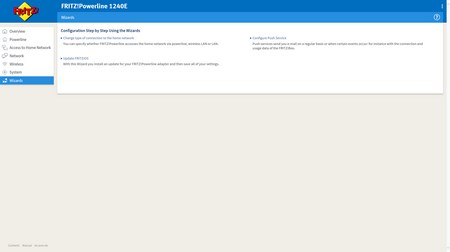


.png)

