SETUP
Prior to setting up the 1240E WLAN Set i recommend heading over to the official AVM support page to download the latest version of their FRITZ!Powerline software.
After you install and launch the software it will immediately detect any powerline adapters connected to your local network (it will also search for any available firmware updates).
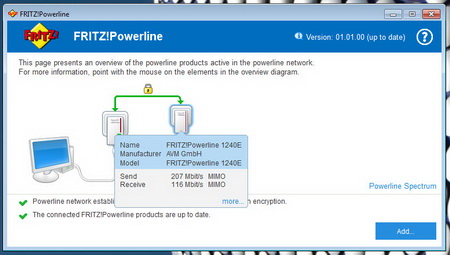
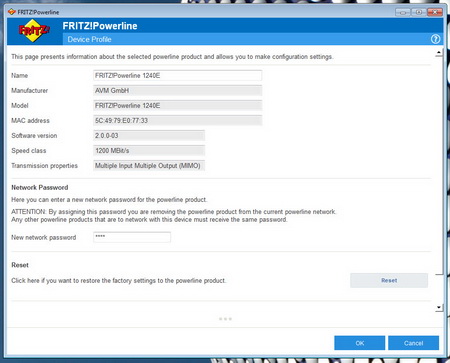
By clicking on each of the adapters you can monitor their current throughput and access basic information.
The software has a new feature called Powerline Spectrum which allows you to monitor exactly how the 1000E adapter communicates with the 1240E one.
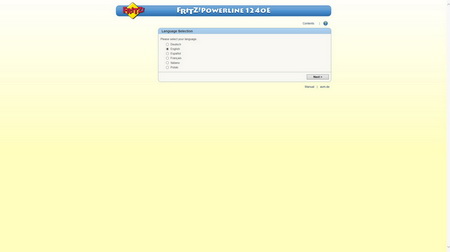
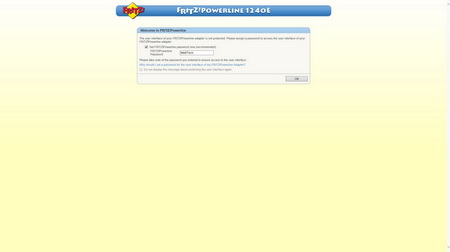
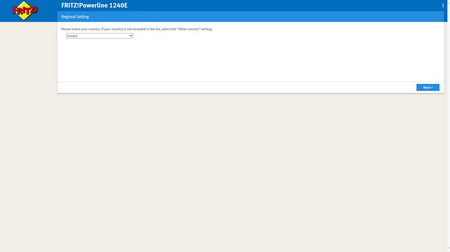
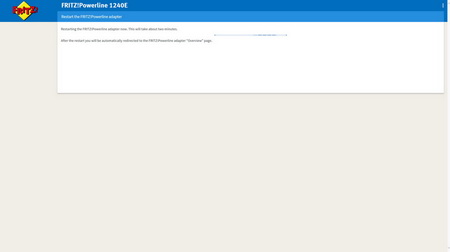
To access the web interface you are required to select a language set a password and select your country.

 O-Sense
O-Sense





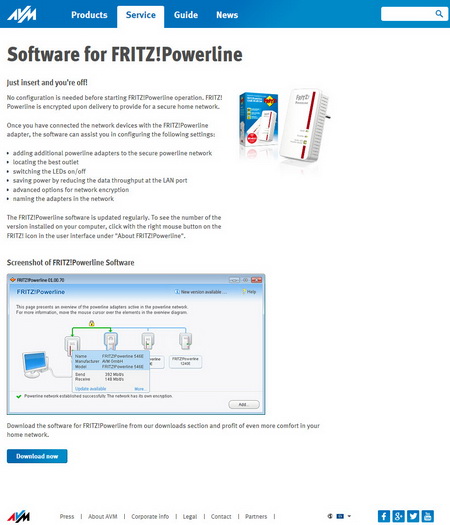
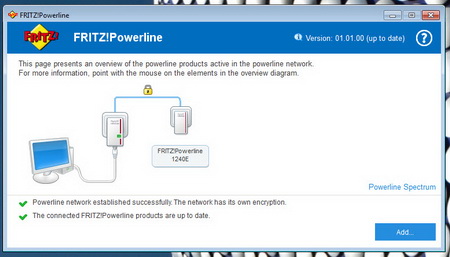
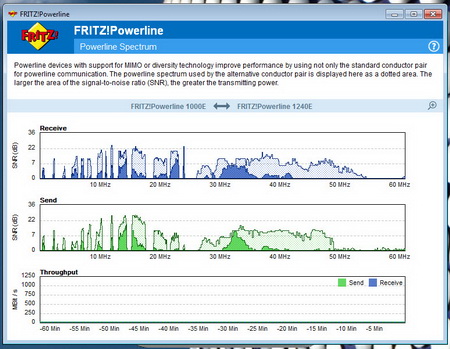


.png)

