INTRODUCTION

When the very first WiFi capable devices made their debut in the market well over 2 decades ago they were marketed as an efficient alternative to cables/wires. Fast forward to today and even though WiFi has reached tremendous heights it still hasn't replaced cables/wires, not only due to security reasons but also speed, especially since it's surprisingly hard for a single WiFi modem/router to effectively cover an entire house/building (at least not with acceptable speeds). Both powerline adapters and WiFi repeaters were created for that exact purpose and with the arrival of the new WiFi 6 standard which promises even better speeds AVM has updated their lines with the FRITZ! Repeater 6000 model which i have here with me today.
AVM is one of Europe's leading manufacturers of products for broadband connections and the digital home. FRITZ! brand products are easy to use for everyone. They enable fast internet access, easy networking, convenient telephony and versatile Smart Home applications. The FRITZ! OS software regularly offers new features and keeps all FRITZ! products up-to-date and secure. Since starting out in Berlin in 1986, AVM' has focused on developing innovative products in-house. In 2021 the Berlin-based communications specialist had 880 employees and generated a turnover of 570 million euros.
Just like the previously released FRITZ! Repeater 3000 (review here) the 6000 model is clearly among the largest WiFi repeaters currently in the market and for good reason. Why? Well because AVM has once again squeezed numerous components inside the enclosure including the IPQ8074A quad-core ARM Cortex A53 SoC (2000MHz) together with the QCN5054 and QCN5024 WiFi modules by Qualcomm, 12 high-efficiency 2.4/5GHz front end modules (complete with antennas) by Qorvo (802.11ax - 12x12 MIMO Configuration), 512MB DDR3L SDRAM by Nanya and 2GB of NAND flash. The three 2.4/5GHz radios give the FRITZ! Repeater 6000 WiFi 6 compatibility/support and the ability to simultaneously deliver wireless speeds of up to 2400Mbps on the 1st 5GHz band, 2400Mbps on the 2nd 5GHz band and 1200Mbps on the 2.4GHz band (for a total of 6000Mbps which is once again where the product gets its name from). One more thing we don't see a lot (if at all) from wireless repeaters and even powerline adapters is the addition of a 2.5G port thanks to the QCA8081 ethernet PHY transceiver by Qualcomm. In past slower models this addition would be meaningless but the FRITZ! Repeater 6000 does seem to have what it takes to take advantage of it, under certain scenarios that is. So, let's see what the latest FRITZ! Repeater 6000 by AVM has to offer.
SPECIFICATIONS AND FEATURES

PACKAGING AND CONTENTS
The AVM box once again has a large product picture at the front right beneath the FRITZ! logo and above the main product features.

 The setup steps are printed on the right side of the box whereas on the left we find a drawing and a description of the mesh feature.
The setup steps are printed on the right side of the box whereas on the left we find a drawing and a description of the mesh feature.
All of the product features are printed at the rear in 6 languages.
As with previous models the FRITZ! Repeater 6000 is placed in a formed piece of cardboard for extra protection.
Along with the FRITZ! Repeater 6000 and its power adapter you're also getting a RJ45 slim ethernet cable, product catalogue and the quick start guide.
THE FRITZ! REPEATER 6000 EXTERIOR
Just like the 3000 model the FRITZ! Repeater 6000 looks a lot like a tiny router due to its 185mm tall, 135mm long and 87mm wide glossy white enclosure.
Same as before the signal strength LED (helps you find the proper distance between your modem/router and the repeater), connect button and connection status LED are all located at the front.
Turning the FRITZ! Repeater 6000 around we find the two RJ45 ethernet ports (1G/2.5G) and the power port (worth pointing out is that the 3000 model had the power port at the base).
The network key and product serial number are printed on a sticker located on the perforated base of the enclosure.
THE FRITZ! REPEATER 6000 INTERIOR
Opening the enclosure reveals two sections on the PCB.
On the uncovered top section (as seen in the above picture) we find the QCN5054 (5GHzx2) and QCN5024 (2.4GHz) WiFi modules by Qualcomm all of which feature 12 high-efficiency (4x2.4GHz - 8x5GHz) front end modules by Qorvo (802.11ax - 12x12 MIMO Configuration).
Moving on the lower area we find capacitors by Korean Samwha (105 degrees Celsius certified), along with the QCA8081 4-speed (10M/100M/1G/2.5G) Ethernet PHY transceiver by Qualcomm, AR8033-AL1A 10/100/1000 Mbps Ethernet PHY transceiver by Atheros, PMP8074 power distributor by Qualcomm, IPQ8074A 802.11ax SoC (quad-core ARM Cortex A53 running at 2GHz) located underneath the aluminum cover again by Qualcomm (supports advanced QoS, 1024 QAM, MU-MIMO, OFDMA, Uplink scheduling, TxBF, Qualcomm® Wi-Fi SON), 512MB of DDR3L SDRAM (running at 1866Mbps) by Nanya and an 2GB NAND flash module.
FRITZ! OS 7.29
As with previous models the main tab of the FRITZ! OS reports the current status of the FRITZ! Repeater 6000.
You have two options from the access to home network tab, either adopt the settings from your modem/router onto the FRITZ! Repeater 6000 (which is the recommended setting, especially if you own a FRITZ! Box) or you can choose different settings starting from a different SSID.
The FRITZ! Repeater can be also be configured as a LAN bridge if you connect it with your router/modem via cable.
Since i am using the mesh feature all network connections are available from the FRITZ! Box 7590 and not the FRITZ! Repeater 6000.
From the network settings tab you can switch both ethernet ports to green mode (100Mbit/s) and/or the 2.5G port to 1G.
Aside the WiFi channel tab and the WPS button setting inside the security tab everything else is set automatically via my FRITZ! Box 7590 and are thus greyed out.
You can still however check logs, power consumption and statistics, turn off the LEDs, set the region, backup/restore settings, perform firmware updates and even use one of the available wizards.
TESTING METHODOLOGY
For repeaters/range extenders I'll be using part of the same testing methodology as I do for modem/routers and powerline adapters so once again this includes the networking benchmark software by Passmark (v.8), QCheck software by Ixia and ATTO v2.47 to test 5GHz wireless signal strength and quality. For my tests I'll be using not only both the primary desktop systems (complete with AC1900 USB 3.0 adapters - AC1300 effective on the 5GHz band - and CAT7 cables) placed 15m away from the router with 3 concrete walls between but also a single Toshiba Qosmio notebook placed on a secondary location (just 5m away from the repeater/range extender with just 1 concrete wall in between). This is to have more complete and realistic results covering most possible scenarios for each repeater/range extender. Each test is repeated a total of 6 times after which the average scores are recorded into the charts. Also, to effectively simulate load each repeater/range extender is connected with two extra notebooks on the 2.4GHz band. All systems are currently running fresh Windows 10 Pro installations complete with all updates until the moment of this review.
Also just like with modem/routers I'll also be testing the power consumption of repeaters/range extenders (average power consumption during tests is placed in the charts).
TEST RESULTS
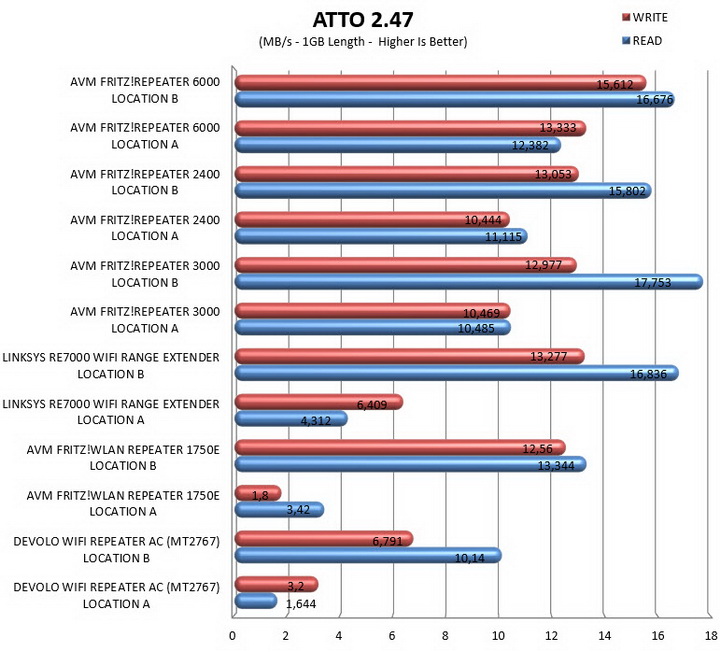



CONCLUSION

Two things are clear from today’s review, 1st that the FRITZ! Repeater 6000 is the fastest repeater I’ve ever tested (still, i haven’t tested every single one in the market) and 2nd that my tests weren’t performed with WiFi 6 compatible equipment (wish i had the 7590 AX here together with compatible USB adapters). Of course, this mean that in all likelihood results would be far better with WiFi 6 compatible equipment but if you don’t happen to have that either (and don’t plan on upgrading anytime soon) then the FRITZ! Repeater 3000 is probably an equally great choice that costs significantly less. The 2.5G LAN port used in the FRITZ! Repeater 6000 is also a great addition which again however needs WiFi 6 equipment to show its true colors (and be of any real use). Size is pretty much the sole drawback of the FRITZ! Repeater 6000 (just like with the 3000 model) but considering what AVM has squeezed inside this was expected.
At 205.57Euros inside the EU (Amazon.de) the FRITZ! Repeater 6000 is among the most expensive WiFi repeaters in the market (if not the most expensive) and costs almost twice as much compared to the 3000 model. Still, it’s without doubt faster and with larger coverage even if you don’t own WiFi 6 compatible devices so if cost is not an issue the FRITZ! Repeater 6000 could be the best solution for fast WiFi connectivity (especially if you own a FRITZ! Box) and that’s why it gets the Golden Award.

PROS
- Top Of The Charts WiFi AC Performance
- Tri Band AC6000 Model (2x5GHz / 1x2.4GHz)
- Supports WiFi 6, MU-MIMO & Beamforming
- 2 Ethernet Ports (1G/2.5G)
- Optimal Signal LED
- FRITZ! OS Web Interface
- Mesh Network Feature
CONS
- Price (For Some)
- Size (For Some)
- Power Consumption (For Some)
- WiFi 6 Devices Required For Optimal Performance

 O-Sense
O-Sense




















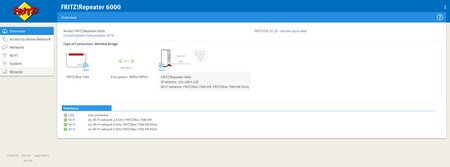




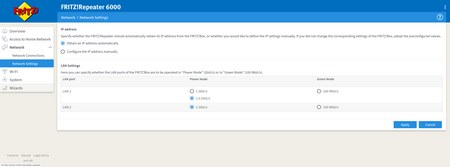


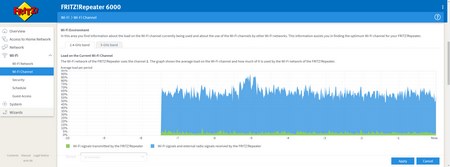











.png)

