INTRODUCTION

Whether it's your home, work or even your summer/winter home thanks to technology safeguarding your property and yes, your loved ones as well has never been easier. Still due to all these advancements in technology the market is currently filled with far too many surveillance solutions and well, not all deliver the same results. So even though wireless IP cameras recording on microSD cards and primarily only when detecting motion are what most people go for nowadays (easy to install and use via their Android and iOS apps) nothing really beats 24/7 recording on a network video recorder (NVR) both in terms of video quality and surveillance detail, even if that means using wires. Last year Synology launched the DVA1622 Deep Learning NVR and that's exactly what I’ve been using for the past 3 months or so.
Synology is dedicated to provide professional IP-based video surveillance solution, combining the functionality of advanced NVR and NAS (network attached storage). The company aims to deliver a scalable, future proof, user-friendly NVR solutions and solid customer service to satisfy the needs of business, individual users and our partners.
The DVA1622 Deep Learning NVR by Synology is more or less the same size as one of their dual-bay NAS models (supports hybrid RAID, JBOD, single, RAID 0 and 1 for the drives) and is based on the quad-core Intel Celeron j4125 processor (2GHz - up to 2.7GHz burst) which they've paired with 6GB LPDDR4 RAM (2666MHz). As expected, the DVA1622 runs on the same DSM OS (DiskStation Manager) as with all of the NAS models by Synology and thanks to their Surveillance Station app it supports up to 16 channel recording (8 free camera licences included - MP4 recording format - H.264 and H.265 codecs supported - supports a maximum of 480FPS at 720p, 285FPS at 1080p and 80FPS at 4K for all channels combined) complete with features like deep video analytics (2 real-time tasks maximum), facial recognition, people and vehicle detection and counting and intrusion detection. In regards to connectivity Synology has equipped with DVA1622 with two USB 3.2 Gen 1 ports, RJ45 Gigabit port and an HDMI video output. So is this the compact, feature-rich NVR you've been looking for, let's find out.
SPECIFICATIONS AND FEATURES
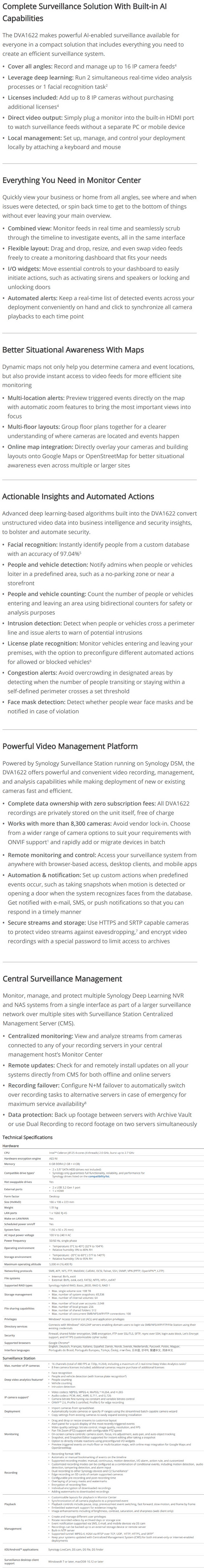
PACKAGING AND CONTENTS
Much like many other products by Synology the DVA1622 is shipped inside a plain cardboard box that just has a sticker with the model’s name, picture and main features on it at the front.
Connectivity along with the contents of the bundle are printed at the rear.
The NVR is wrapped inside a cloth cover while the rest of the bundle is placed inside a cardboard box.
Along with the DVA1622 inside the box you'll also find a power adapter with its power cord, RJ45 ethernet cable, two bay keys and the quick installation guide.
THE DVA1622
The plastic enclosure of the DVA1622 measures just 223mm in length, 166mm in height and 106mm in width.
Both sides of the enclosure have a perforated company logo.
Just like with their NAS models at the front Synology has placed the two drive trays, activity LEDs, on/off power button and a USB 3.2 Gen 1 port.
As with most NAS models out there the drive trays are also made out of plastic.
By removing the drive trays, you get quick access to the RAM modules.

 Moving at the rear we find a 92mm exhaust fan right over the RJ45 Gigabit port, reset button, HDMI port, Kensington lock, DC in and the 2nd USB 3.2 Gen 1 port.
Moving at the rear we find a 92mm exhaust fan right over the RJ45 Gigabit port, reset button, HDMI port, Kensington lock, DC in and the 2nd USB 3.2 Gen 1 port.
Turning the DVA1622 over we find four square rubber feet.
DISKSTATION MANAGER
The DSM used by the DVA1622 is almost identical to that of every NAS sold by Synology so the main screen also contains a system monitor on the lower end (you can add/remove it from the top right corner).
Of course, from the upper right corner you can logout and edit your user details.
From within the package center you can see which packages are already installed in the DVA1622 and install more if you need them (103 packages are available at this time).
Needless to say, everything related to user accounts, web access, file sharing, network, security and system settings is placed inside the control panel.
The file station is the only app available from the get go and as with NAS models it's very easy to use.
SURVEILLANCE STATION
The Surveillance Station software gets installed on your computer and it's obviously what you'll be using most with the DVA1622.
As you can see the main screen is not that different compared to DSM (it's just that all shortcuts are already available for you).
From the IP camera tab, you can see all your configured cameras and of course setup new ones or remove old ones.
Clicking on a camera reveals the live feed on top of a time bar which you can use to watch what the DVA1622 has recorded (the how long your cameras record is up to you, based on the HDD you have installed of course - i used an 8TB IronWolf Pro by Seagate for my tests).
The monitor center allows you to watch all feeds by dividing your screen as seen above, watch specific recordings and create new archives to save those recordings.
Synology provides a trial for their C2 Surveillance (Cloud storage for your recordings) but since i am not much of a cloud person myself this isn't a feature i ended up using.
The maps shortcut allows the end user either to create his own drawing of where the cameras are located or use a satellite image from Google Maps or OpenStreetMap.
Deep video analytics and face recognition are two apps which could be very useful especially for professionals since they allow the DVA1622 to detect and count both people and vehicles and also to recognize people.
Just like the package center the application center contains all available apps one can install in the Surveillance Station (20 plus 2 smartphone apps at the time of this review).
DS CAM
You can also download the DS Cam Android/iOS app to access your camera’s live feed and recordings.

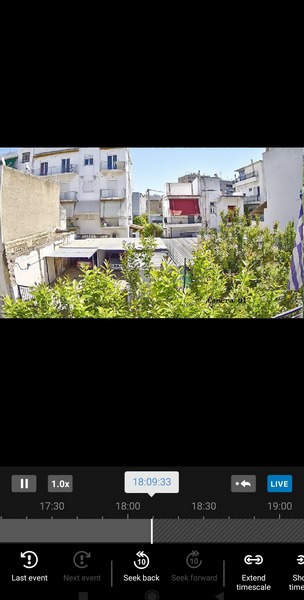
The app has both multi-view and single-view modes as seen above.



From the top left corner, you can access various features of the app such as list your camera feeds change the streaming quality and more.
CONCLUSION

As mentioned already i ended up taking my time testing the Synology DVA1622 because i wanted to test it with both 1080p and 4k IP cameras in order to see just how well it did and well, for the most part it did really well. Of course, i used the DVA1622 with its default 8-camera license not only because for most people this should be plenty but also since i believe it offers the best overall performance. So, if you plan on using up to 8 FullHD (1080p) cameras all should be well regardless of frames per second, at least as long as you have the DVA1622 connected via Gigabit with your local LAN. Where things start to get a bit tricky is when you start using 4k resolution models and yes, even 4 of them were more than enough to bottleneck the DVA1622. Granted Synology doesn't hide and so they clearly state 80fps at 4k is the maximum supported for both H264 and H265 but i was expecting more (as I’m sure many others will). Now i don't expect this to be a game breaker since in terms of sales 2/3MP IP camera models have been in the lead for years now but again for some people this will undoubtedly be a significant drawback. Features like face recognition and people and vehicle counting work as intended for the most part as well but these are probably too advanced for most consumers to even consider using (and it’s not something I have enabled daily as it does use extra resources). As for noise levels, temperatures and even power consumption at all times all numbers were considerably low (around the same as your typical home NAS) so i didn't think creating charts just for the DVA1622 was needed (of course if other NVR's end up in the lab I'll be sure to record those numbers and make charts).
With a retail price set at USD599.99 inside the USA (Amazon.com) and for 667.87Euros inside the EU (Amazon.de) the DVA1622 Deep Learning NVR by Synology may not be quite what most would call affordable but because of all the features it offers it’s actually very well priced. At the same time however many of the features it offers are not aimed towards consumers but rather professionals and that does narrow down its target audience. That being said I really don’t have anything bad to say about the Synology DVA1622, yes, it’s clearly not powerful enough to handle all possible camera configurations but for the most part this is a very good NVR and for that it deserves the Golden Award.

PROS
- Build Quality
- Features (Face Recognition / People & Vehicle Counting)
- DiskStation Manager OS (With Surveillance Station)
- Dual Bay (108TB Max Single Volume)
- RJ45 & HDMI Connectivity
- Two USB 3.2 Gen 1 Ports
- Power Consumption / Noise Levels
- Android / iOS Apps
CONS
- Price (For Some)
- Total Camera Bandwidth (80FPS @ 4k)

 O-Sense
O-Sense





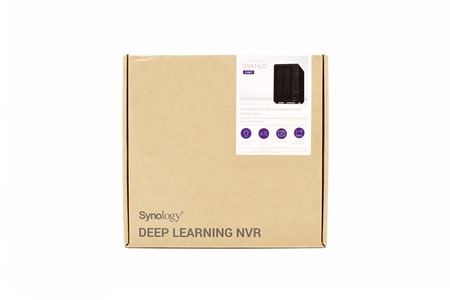
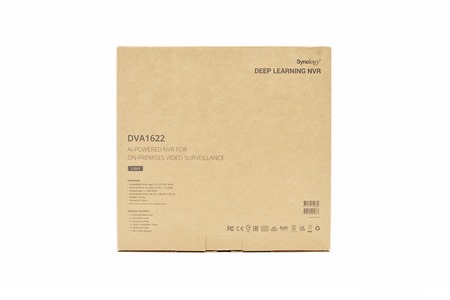


















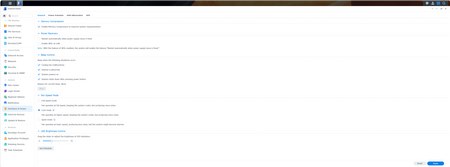




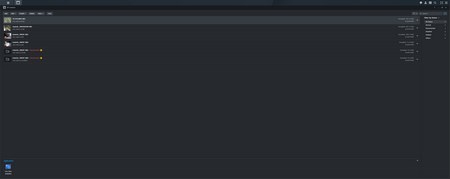
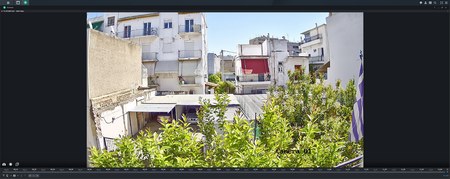
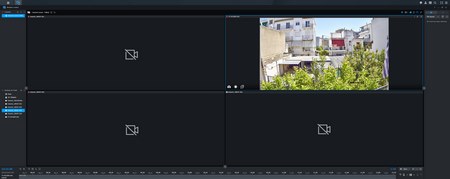

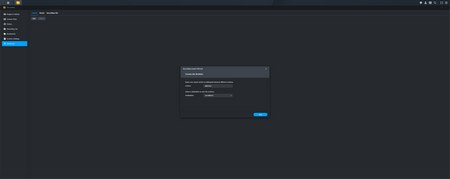




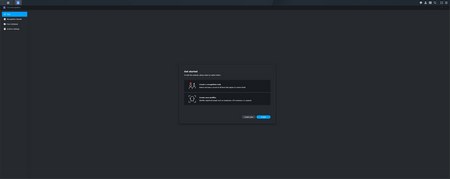
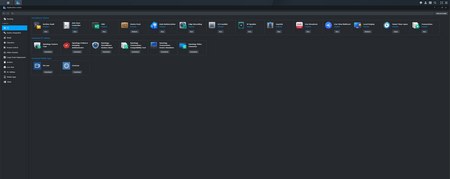


.png)

