SURVEILLANCE STATION
The Surveillance Station software gets installed on your computer and it's obviously what you'll be using most with the DVA1622.
As you can see the main screen is not that different compared to DSM (it's just that all shortcuts are already available for you).
From the IP camera tab, you can see all your configured cameras and of course setup new ones or remove old ones.
Clicking on a camera reveals the live feed on top of a time bar which you can use to watch what the DVA1622 has recorded (the how long your cameras record is up to you, based on the HDD you have installed of course - i used an 8TB IronWolf Pro by Seagate for my tests).
The monitor center allows you to watch all feeds by dividing your screen as seen above, watch specific recordings and create new archives to save those recordings.
Synology provides a trial for their C2 Surveillance (Cloud storage for your recordings) but since i am not much of a cloud person myself this isn't a feature i ended up using.
The maps shortcut allows the end user either to create his own drawing of where the cameras are located or use a satellite image from Google Maps or OpenStreetMap.
Deep video analytics and face recognition are two apps which could be very useful especially for professionals since they allow the DVA1622 to detect and count both people and vehicles and also to recognize people.
Just like the package center the application center contains all available apps one can install in the Surveillance Station (20 plus 2 smartphone apps at the time of this review).

 O-Sense
O-Sense






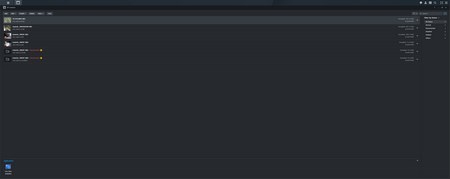
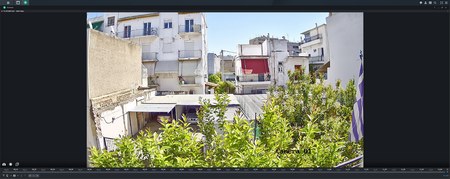
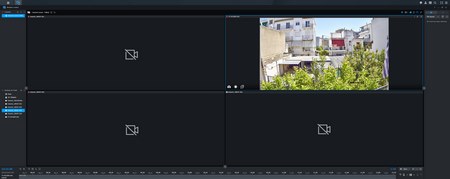

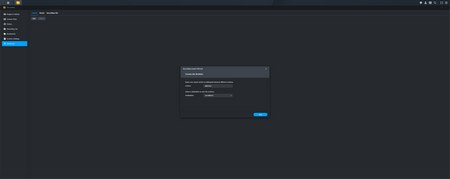




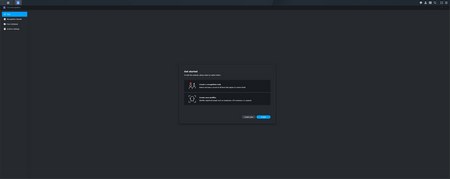
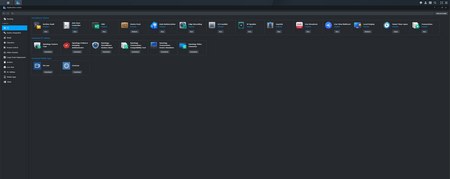


.png)

