INTRODUCTION
How many times have you left your home or office to go on a vacation but your mind stayed behind because you were afraid of what might happen while you were away? Well i don't know about you all but this happens a lot to me even when i leave for a single day so aside equipping our lab with several IP cameras set to record around the clock I’ve done the same at my place to try and put my mind at ease. However IP cameras on their own might just not be enough to keep potential burglars away so lately I’ve been scouring the market to see what kind of budget-friendly out of the box solutions are available for consumers who are looking for something easy both to setup and use. To my surprise there are actually quite a few available choices most of which come from a company named smanos and so today we're taking a closer look at their latest W020i WiFi Alarm System.
smanos is the brainchild of smanos and Chuango Technology Holdings, with a 16-year-long commitment to simplistic design and system reliability. Marketed and serviced from Amsterdam, smanos is our security, monitoring and automation solution portfolio for the global residential and SOHO market, especially targeted at retail channels in hardware/DIY building materials, consumer electronics and IT/mobile accessories. The US$1.4-million, 325-sqm/3,500-sqft facility just outside of Schiphol Airport is a multifunctional design, support and logistics center that facilitates the turning of popular demands, disruptive innovations and intuitive designs into palpable sensations. For the Americas market, smanos inc. is at your service from a 445-sqm/4,800-sqft equally multifunctional facility in Dallas, Texas.
The smanos W020i WiFi Alarm System consists of the central unit, IP6 WiFi HD Camera, remote control and two wireless window/door contact sensors (DS2300 models) so it pretty much has everything you need to setup a basic wireless alarm system. The central unit features a powerful build-in siren (105dB) which goes off in case one of the sensors is tampered with (or if you want it to go off by using the remote control or the smart android/iOS app) and a WiFi receiver/transmitter (IEEE802.11b/g/n) while the IP6 WiFi camera features two way audio/communication (via a built-in speaker and microphone), microSD card slot in which it can record clips and a Exmor 1/3" CMOS sensor by SONY (1280x720p @ 30fps) which smanos has paired with a 5MP (Megapixel) 110 degrees wide-angle lens. Unfortunately although the IP6 WiFi camera can record video in low-light environments it doesn't feature IR LEDs (night vision) and that may "annoy" some potential buyers. So let's move forward with today’s review and see just what smanos has to offer with the W020i WiFi Alarm System.
SPECIFICATIONS AND FEATURES
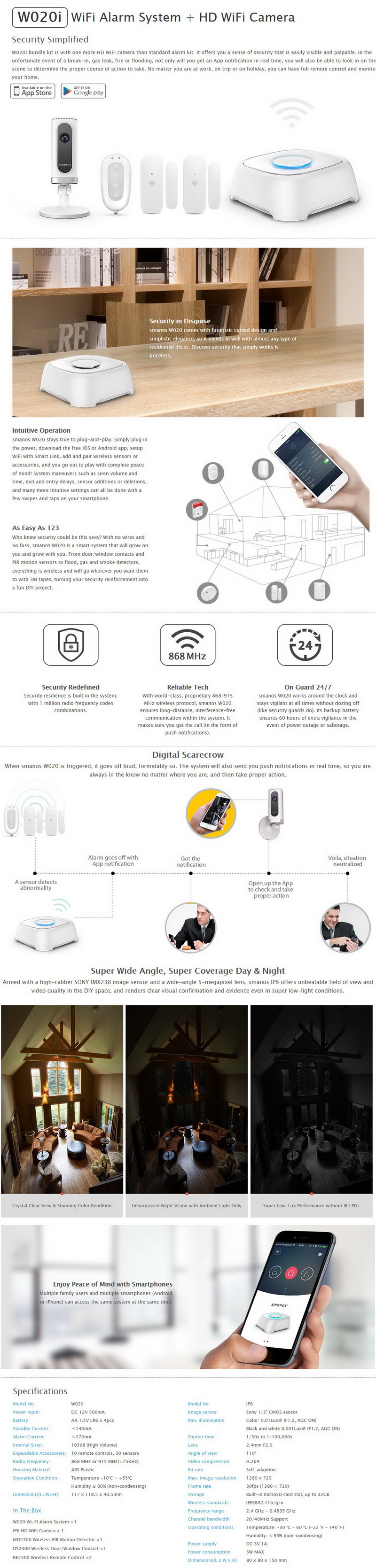
PACKAGING AND CONTENTS
The W020i WiFi Alarm System was shipped inside a black and white box that has a picture of all bundled products at the top.
A connectivity diagram is placed on the left side of the box.
The contents of the bundle are displayed at the front.
You can easily download the smart Android/iOS app by scanning these two 2D barcodes found on the right side.
The product features are also printed at the base of the box in 8 languages.
Smanos has placed the entire bundle inside several small pieces of cardboard so no problems here.
In terms of bundle the box contained more than expected so along with the central device, the IP6 WiFi camera, remote control and the two DS2300 sensors you are also getting two wall power adapters, 4 AA batteries, 4 dual side pieces of adhesive tape, two small plastic bags with screws and a thin piece of metal used to reset the device, two warning stickers, quality pass paper, two warranty cards, W020 user manual and the IP6 quick guide.
THE W020I
Although the W020 device is the central unit once we took everything out of the box we found ourselves mostly curious about the IP6 WiFi camera.
The reason for that is because the IP6 features an 1.37MP CMOS sensor by SONY (rather old model but still its specs are quite good) capable of recording video even at low-light situations (0.01Lux) at 1280x720 pixels (@30fps) and 110 degrees wide-angle lens.
Beneath the lens we have two status LEDs (red and blue) and the microphone that features noise-reduction technology.
The microSD card slot placed on the left of the camera is compatible with cards up to 32GB in capacity and is protected with a rubber cover (the reset button is placed right above).
Moving at the rear we find the microU SB power port.

The main device is made out of plastic and thanks to its size it can fit pretty much everywhere (the ring at the top is also its status LED).
Aside being powered by the wall adapter the W020 also has a battery compartment for four AA batteries (that way in case of a blackout the device can go on).
Both wireless door/window sensors are very easy to install with the bundled 3M tapes and feature internal batteries which you will need to replace from time to time.
Although you can use the W020i WiFi Alarm System from your smartphone and/or tablet the bundled remote control is a lot easier to use especially if you're not much into technology (you can use it to engage the siren, arm/disarm the alarm and place it in stay mode for when you are in the building).
When you first start to pair the W020 the ring at the top will light up red and blue and when you're done it will light up green.
ANDROID SMART APP
To control the W020 WiFi Alarm System (apparently in some areas it's the W020 and in others the W020i) you will need to download the corresponding smart app from the app/play stores.
The app has two setup modes, quick and manual.
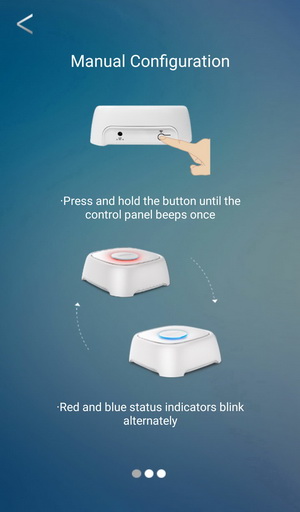

If for some reason the automatic mode doesn't work you can use the manual mode by following the steps described.
Even manual however may not always work (for example we got the above error more times than i can count (but we're pretty certain it was due to an incompatibility with our Netgear modem/router).
From the main tab of the app you can reset the network configuration (WiFi logo at the left top), add an IP6 camera (right top logo), arm/disarm the alarm and place it in stay mode.
All of the available settings such as adding new accessories (sirens, sensors and remotes), setting the siren (internal or external if you add one) volume level (high by default), entry/exit delay times (PIR sensors), auto arm/disarm (timed), checking logs (history) and placing a passcode to use the program are placed on the 2nd page.
Adding the IP6 WiFi Camera is very easy and just requires you to name it (using as name the where you placed it helps if you decide to get more than just one camera), place a password and also choose the local WiFi network name and password (so it can connect with it and be accessible through it).
A small window gives you a live feed of what the IP6 WiFi Camera sees and records (from the buttons beneath you can take a snapshot, start recording, listen and talk).
From the settings screen you can adjust the WiFi configuration, change video quality settings, change the camera password, sync time with the local network, update the firmware and delete the camera from the system.
By default video quality is not that great since it is set at middle so switching to high should be a priority.
My living room always has 2 lights on and as you can see with that amount of light the IP6 offers good image quality.
Unfortunately due to the lack of IR LEDs with only some light coming in through the glass door panels you can see nothing in the room (pitch black i believe is the term).
CONCLUSION

Although each of the DS2300 sensors costs roughly USD25/20Euros the total cost for the W020i WiFi Alarm System is actually not that great and so it currently retails for USD229 inside the USA (Amazon.com) and for 190Euros inside the EU (Amazon.co.uk). Things get even better if you take into account that the IP6 WiFi Camera on its own costs roughly USD120/130Euros so in terms of pricing we’re actually quite satisfied. We all think that smanos can further improve on it by “looking” into the things we mentioned in this review but since at the end of the day we did enjoy using it (for the most part anyways – annoyed by those smart app errors) we give it our Golden Award.

PROS
- Size
- Design
- Loud Siren
- Wireless Connectivity
- IP6 WiFi Camera
- Two-Way Audio
- Up To 10 Remote Controls And 30 Sensors
- Easy To Use Smart App
- Bundle
- Price (For Some)
- Available Accessories
CONS
- Wireless Connectivity Only
- No Night Vision Mode
- Ships With Just 2 Sensors
- Smart App Errors (even if this issue happened because of our modem/router smanos should look into it)

 O-Sense
O-Sense







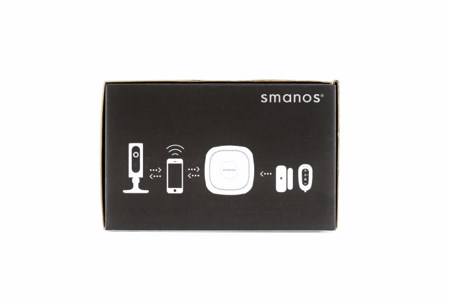

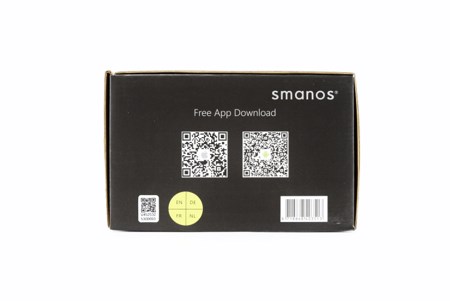
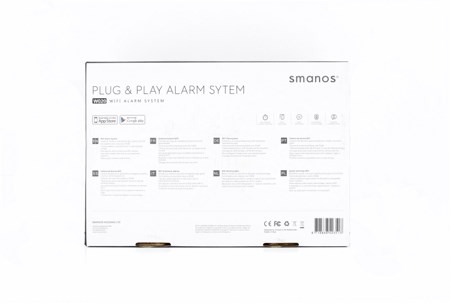















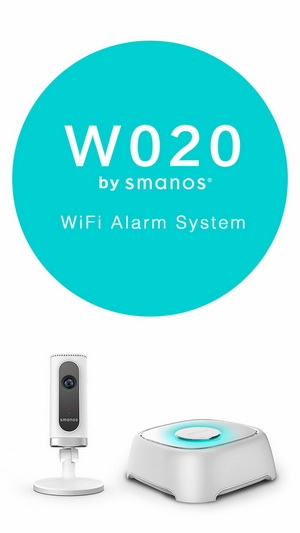
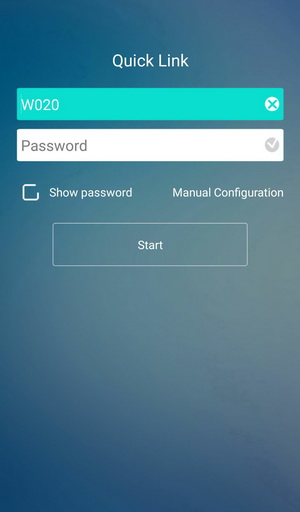
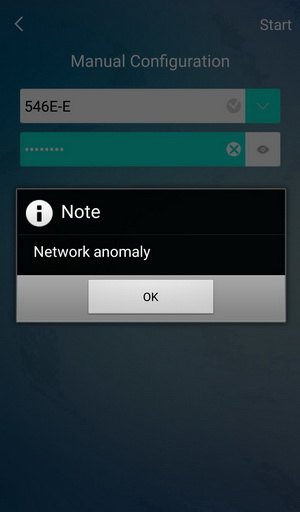

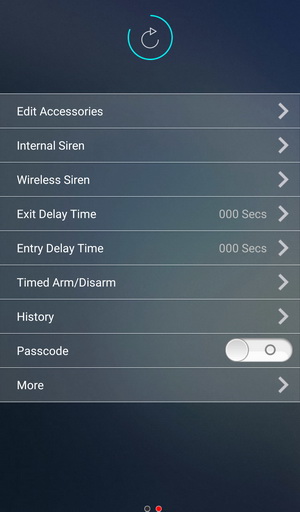
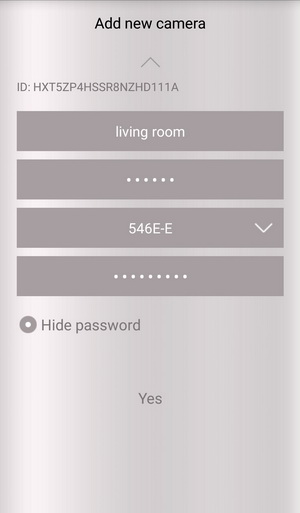
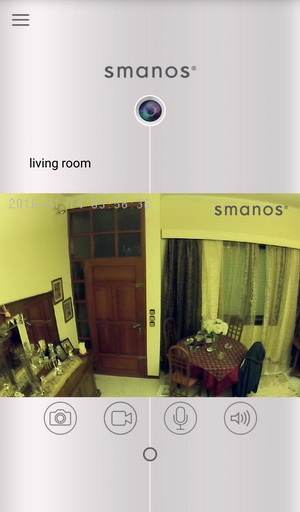
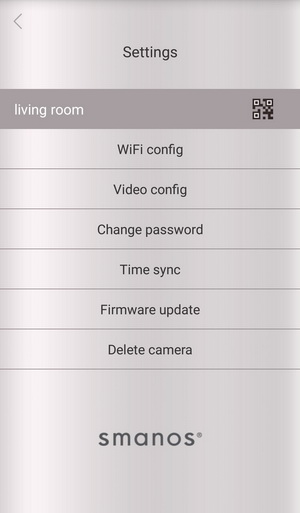
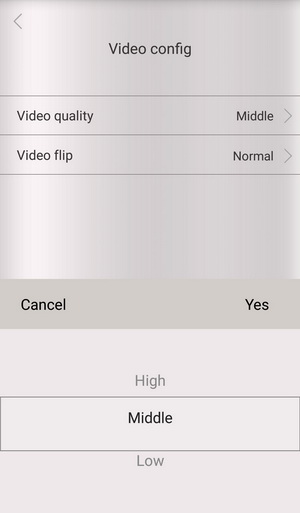




.png)

