INTRODUCTION

Ever since i got my first really large TV back in 2007 (55" SONY 3DLP model) and started watching Full HD 1080p content I’ve tried my best to keep up with everything related to hardware media players including all the chips used and of course their capabilities. Unfortunately things haven't been that good in that segment of the industry and so over the years we've seen many manufacturers come and go with OPPO Digital one of the world's premium hardware media player manufacturers being the latest addition to that list. OPPO Digital was one of the top two picks for enthusiasts so news of their leaving the hardware media player market were sudden to say the least but luckily enough Dune HD is not going anywhere and so if you're out in the market for one you should really check their latest PRO 4K model which sat in our lab for roughly 15 days.
Dune HD is recognized as a global leader in high-performance digital media players. Over the last five years Dune HD has received more awards than any other company in the category for delivering the very best in networked digital media devices. Dune HD products support the widest number of digital formats in use today, from Internet-based digital streaming and downloadable content, to disc based formats such as Blu-ray, DVD and CD. The Dune HD line of media players offers superior quality HD video and audio with support for IPTV, VOD, OTT, networked digital files and interactive services. Dune HD offers an array of high-quality digital media players for both consumer and commercial markets. The product line ranges from low-cost, compact set-top box (STB) designs to professional-grade universal media players with internal hard drive bays, optical drives and full internet and content connectivity. All products in the Dune HD line feature the powerful Sigma Designs chipset for extreme speed and performance. The Dune HD line allows for consumers or content operators to choose or customize a solution to best suit their unique requirements. Dune HD devices offer superior quality HD video and audio with support for IPTV, VOD, OTT, network files and interactive content services. This unique combination of home media player combined with an IPTV HD STB in a single unit allows operators to offer their customers the exact content, services and performance that will set them apart. Dune HD is headquartered in Taiwan, with engineering teams in Moscow, Russia, and Kiev, Ukraine. The company also has offices in the United States, and a distribution network that covers more 60 countries.
The PRO 4K was recently released alongside the Neo 4K line (Amlogic S905X SoC with 1GB RAM and 8GB flash memory - version with 4K DVB-T/T2/C tuner is also available) and the Sky 4K Plus model (Amlogic S905D SoC with 2GB RAM, 16GB flash memory and 4K DVB-S/S2/T/T2/C tuners) and sits right beneath the soon to be released Pro 4K Ultra model (Realtek RTD1296 SoC with 4GB RAM and 32GB of flash memory - expect a review of that too). In a surprising move not only did Dune HD skip using a Sigma Designs media processor for any of these units (something which they've been doing for as far back as i can remember) but they've also equipped all of these players with the Android OS (v6.01/7.1 depending on the model - instead of Linux which they've been using to date). Moving back to the PRO 4K it's based on the Realtek RTD1295 SoC (quad core Cortex A53 CPU with Mali T820 MP3 GPU) which Dune HD has paired with 2GB of RAM and 16GB of flash memory. This combination gives enough juice to the PRO 4K to reproduce H.265 / 10-bit HEVC content up to 4Kp60 HDR and H.264 content up to 4Kp24 both with bitrates up to 100 Mbit/s and higher (fully supports the following video formats: MKV, MPEG-TS, MPEG-PS, M2TS, VOB, AVI, MOV, MP4, QT, ASF, WMV, BD ISO, BDMV, DVD-ISO, VIDEO_TS) and with Dolby TrueHD, Dolby Atmos, DTS HD MA and DTS:X. Of course as expected from a high-end player the PRO 4K supports most if not all audio codecs (MPEG-1/2 layer I/II/III, AAC, LPCM, WMA, WMAPro, FLAC, multichannel FLAC, Vorbis, WavPack, APE, ALAC, SACD, AC3, DTS) and formats (MP3, MPA, M4A, AAC, WAV, WMA, FLAC). The PRO 4K however also does very well in terms of connectivity since it comes ready with Bluetooth v4.2, single USB 3.0 port, two USB 2.0 ports, external SATA port, micro SD card slot, HDMI v2.0a output, composite video output, RCA analog stereo audio output, optical S/PDIF output, Gigabit Ethernet port, HDMI v2.0 input and Dual Band 2.4/5GHz Wi-Fi (802.11b/g/n/ac). So although very compact the brand new PRO 4K seems to be the jack of all trades so let's move forward with our review.
SPECIFICATIONS AND FEATURES
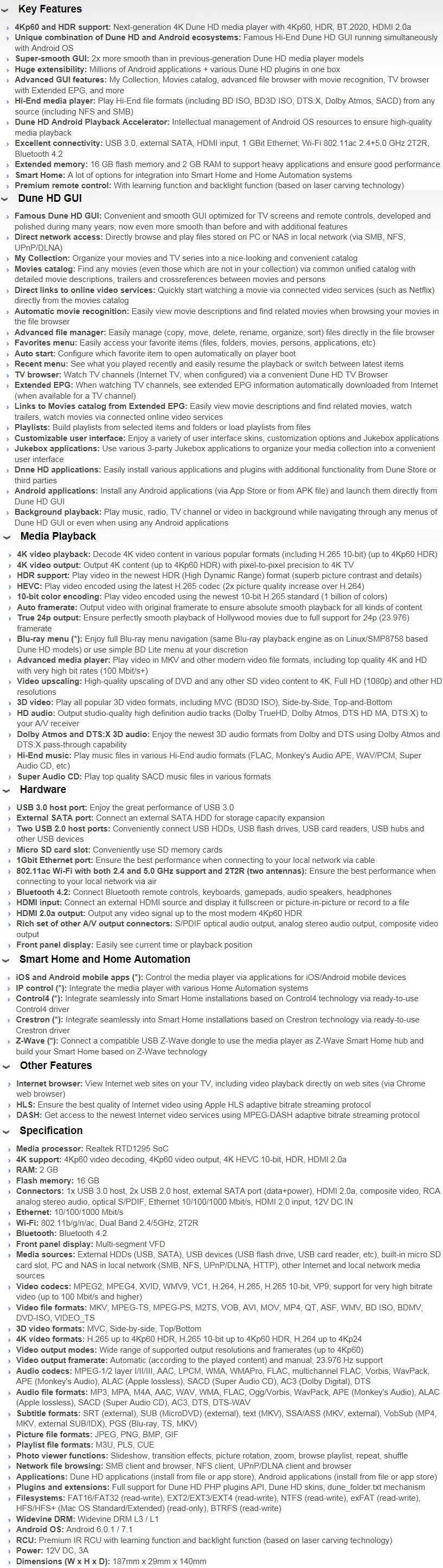
PACKAGING AND CONTENTS
The PRO 4K arrived inside a white box that has a large product picture at the front surrounded by its main features.
Some of the product features are also listed at the base of the box.
At the rear Dune HD has placed the complete specifications of the PRO 4K along with the contents of the box.
The bundle is placed inside several plastic bags and between several pieces of cardboard.
Contained inside the box are the PRO 4k hardware media player, power adapter, remote control, two high-gain antennas, HDMI cable and the user manual (despite what is stated at the rear of the box there were no AAA batteries in the box).
THE PRO 4K EXTERIOR
Measuring 187mm in length, 140mm in width and 29mm in height the aluminum body of the PRO 4K is very compact.
As you can see it's not quite as compact as the Solo 4K player again by Dune HD (it's shorter but quite wider) but they do come close.
A small VFW screen is placed at the front of the player.
The external SATA connector (power and data) is located on the right side of the enclosure just next to the two USB 2.0 ports and the USB 3.0 port.
At the rear we find the two Antenna mounts, on/off power switch, Gigabit LAN port, HDMI v2.0a output, HDMI v2.0 input, AV out (composite and analog stereo), micro SD card slot, reset button and the DC in.
There are four rubber feet located at the base of the enclosure (these should be over the screws but for some reason they were not - perhaps because this is a review sample and Dune HD wanted us to take a peek inside) which is partially perforated.
The two high gain Antennas are quite larger compared to the ones we saw with other models like the Solo 4K (thus they should also be more powerful).
Mounting them on the PRO 4K boosts its height to roughly 155mm (you can always place them sideways however if you have height limitations).
The remote control bundled with the PRO 4K is the same as the one bundled with the Duo 4K.
Thanks to laser carving technology the backlight function of the remote control is quite impressive.
THE PRO 4K INTERIOR
Accessing the interior just required us to remove the 4 screws at the base of the aluminum enclosure (this will void your warranty however).
Almost every single module is placed on the top side of the PCB as you can see from the above picture (the RTD1295 sits beneath that silver heatsink).



Here we see two 1GB RAM modules, 16GB flash module and the Wi-Fi AC module.
SETUP
The first thing you'll be asked once you plug the PRO 4k with your TV will be to select the desired language for the GUI (graphical user interface).


You will also need to choose between PAL (Europe) and NTSC (USA) and of course the desired resolution.
The PRO 4k features automatic framerate output for smoother playback which you should turn on.


Configuring the internet connection (wired or wireless) is the next step followed by a selection of your time zone.


Dune HD also allows you to install 3rd party community applications to the PRO 4k like Netflix, Okko and Megogo.
GUI PART 1
The all-time classic Dune HD GUI awaits you once you finish the setup procedure.
Still unlike its Linux based predecessors this is basically an Android app.
By default the PRO 4K comes with quite a few Android based apps like YouTube, Netflix, Okko, Megogo (OTT/VOD service), SPMC (KODI alternative for Android based players), Miracast (screen mirroring) and HDMI Source in (we also added KODI).


You can always add more apps from the Aptoide TV app seen above (app store for smart TV’s and media players).




By default Aptoide TV only has the KODI v17.5 stable version and v18.0 Alpha1 (at the time of this review that is) but you can get Alpha2 by going to the official KODI page and choosing to open the Android link via Aptoide TV (more on KODI later on).


The Dune HD app selection pales in comparison as you can see from the above pictures (and I don’t really think it’s even needed since the OS isn’t Linux anymore).
















From the setup page you can access the usual player settings including the interface language, time zone, video and audio output, network status, installed applications, appearance (skins), remote control adjustments, encodings, power management, firmware updates (none available at the time of this review) and available plugins.
GUI PART 2
Since this is an Android OS based system you can access the main tab from the setup page.
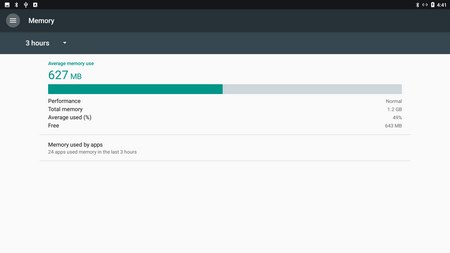


As with smartphones and tablets some of the things you can check from these pages are the Wi-Fi and Bluetooth status of the player (connected devices), current memory usage, free storage space and the current software version (Android 7.1.1 for the PRO 4K).
Unfortunately the Realtek Software Updater requires a local file to perform an update (hopefully the Dune HD firmware update program will pull available updates from the internet).
Keep in mind that if by any chance media playback is not smooth you can always try turning performance mode on from the developer options (we didn’t encounter any issues so we didn’t have to).
Finally from the setup page you can also check the current firmware version (dated 14th of March 2018 in our sample), serial numbers, license (fixed for this model), IP/MAC addresses and of course the current date and time.
If you decide to use KODI instead of the “default” media player then you should follow our instructions to install v18.0 – Leia – Alpha2.
As with previous versions you will need to either choose individual media files for playback or populate the various lists placed on the left.
Via the system tab you can install add-ons, check system information and ajust pretty much everything about KODI.
The system information page tells you many things about the hardware used and the status of the player.


I was surprised to see that KODI was running at 1080p (Full HD) instead of 2160p (4K) so I went back to the android menu to check and there it clearly indicated that the system was running at 3840x2160p (unfortunately all the screenshots we got were at 1080p so what was indicated in KODI was the real resolution used – bug?).
Leaving out this small resolution issue in the settings tab you can adjust almost everything regarding video (for some weird reason we couldn’t adjust resolution however) and audio, input, power saving features, various add-ons and check available logs.
AUDIO / VIDEO QUALITY





Once again my Nikon D3300 may not offer the best picture quality possible in total darkness with my 55 inch 4k Curved TV but since most new players make it impossible for us to grab screenshots while playing content this is the best I was able to do. Just like with past 4K media players we used our testing suite (we have converted several blu-rays to H.265 HEVC MKV including Star Trek Beyond, Start Trek Into Darkness, Ghost in the Shell, Batman VS Superman and Guardians of the Galaxy 2) and I am happy to report that we encountered zero issues. Strangely enough however it takes KODI more time to initiate 4K content playback compared to the default player Dune HD uses so do take that into account (picture quality seemed identical with both players). Also although there was a glitch with the resolution of the menus all movies were reproduced in 4K (2160p) so I imagine it shouldn’t be too hard for Dune HD to resolve that little bug. Moving to detail well 4K material is quite impressive (as expected from H.265 HEVC MKV files with bitrates exceeding 70Mb/s) both in terms of video (crisp with vibrant colors) and audio (clarity) bur since both my surround sound sets (5.1/7.1) don’t support Dolby Atmos (yes eventually i must upgrade to one) I did miss out on some of the fun. Worth pointing out is that just like with recent media players by Dune HD the PRO 4K fully supports Blu-Ray ISO reproduction.
CONCLUSION

The Realtek RTD1295 quad-core SoC is not a new media processor (was announced back in early 2016 if i recall correctly) so when Dune HD told us that they were using it for their second best media player of 2018 i was somewhat skeptical especially since to date most if not all of their models came with Sigma Designs solutions. Still after testing the PRO 4K for several days there’s no doubt in our minds that the RTD1295 is capable of playing back even the heaviest bitrate 4k movies we could throw at it without any issues whatsoever. Now I was a bit surprised to come across that resolution bug in the menu of the PRO 4K (update: according to Dune HD the GUI is rendered at 1080p even if the HDMI output is set at 4k) but since media was reproduced at 2160p it’s really not a big issue (still we hope Dune HD can look into it). We also liked the fact that Dune HD packs the same remote control they do with the far more expensive Duo 4K not only because it has every single button we’d like to see on it but also because of its impressive backlight feature.
Since the PRO 4K sits right beneath the soon to be released PRO 4K Ultra model it’s neither what we’d call affordable nor very expensive since its current recommended price tag is set at USD199/199Euros. Unfortunately availability is currently somewhat limited (remember this player was shipped from the manufacturer in late March) so we weren’t able to find the PRO 4K in all the usual places just yet (until availability improves prices may be set a little bit higher compared to the recommended ones). All said and done Dune HD has once again released a premium feature-rich media player (and right on time with the current state of the market) that packs a serious punch which is why it gets our Golden Award.

PROS
- Build Quality
- 4Kp60 HDR Playback (up to 100 Mbit/s)
- DTS: X & Dolby Atmos Support
- Dual Band WiFi Module
- 3 USB Ports (2xUSB 2.0 / 1xUSB 3.0)
- External SATA Connector & Micro SD Card Slot
- Optical & Analog Audio Outputs
- HDMI Input
- GUI (Android OS v7.1.1)
- Product Support
- Backlit Remote Control
CONS
- Menu Resolution Bug (update: according to Dune HD the GUI is rendered at 1080p even if the HDMI output is set at 4k)
- Current Availability
- Price (For Some)

 O-Sense
O-Sense






















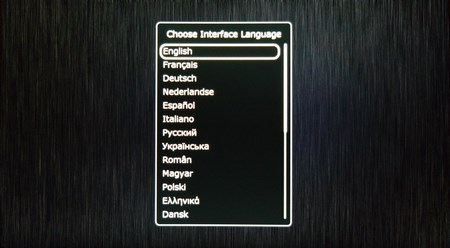




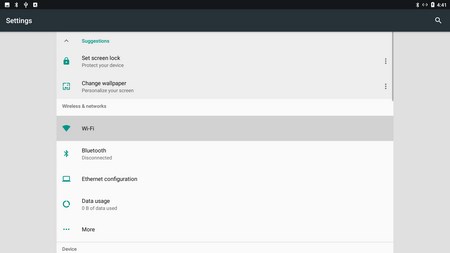



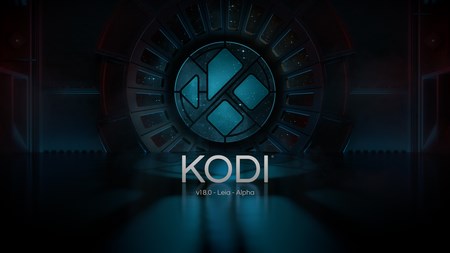


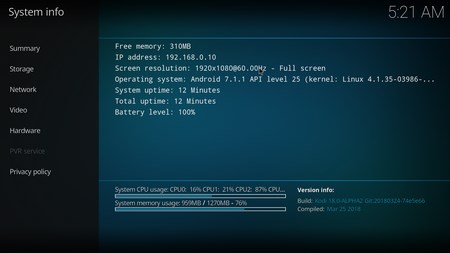



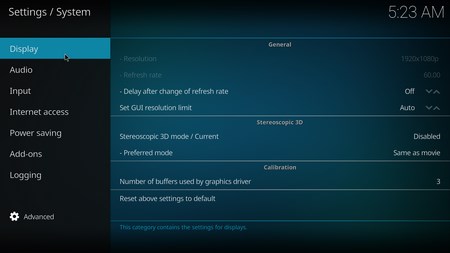



.png)

