SETUP
The first thing you'll be asked once you plug the PRO 4k with your TV will be to select the desired language for the GUI (graphical user interface).


You will also need to choose between PAL (Europe) and NTSC (USA) and of course the desired resolution.
The PRO 4k features automatic framerate output for smoother playback which you should turn on.


Configuring the internet connection (wired or wireless) is the next step followed by a selection of your time zone.


Dune HD also allows you to install 3rd party community applications to the PRO 4k like Netflix, Okko and Megogo.

 O-Sense
O-Sense





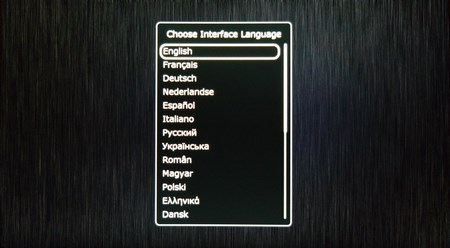



.png)

