GUI PART 2
Since this is an Android OS based system you can access the main tab from the setup page.
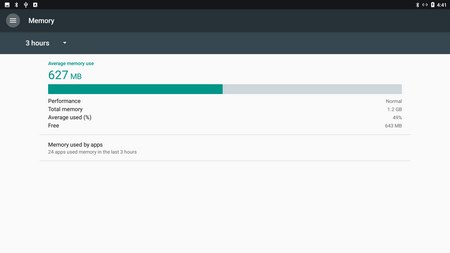


As with smartphones and tablets some of the things you can check from these pages are the Wi-Fi and Bluetooth status of the player (connected devices), current memory usage, free storage space and the current software version (Android 7.1.1 for the PRO 4K).
Unfortunately the Realtek Software Updater requires a local file to perform an update (hopefully the Dune HD firmware update program will pull available updates from the internet).
Keep in mind that if by any chance media playback is not smooth you can always try turning performance mode on from the developer options (we didn’t encounter any issues so we didn’t have to).
Finally from the setup page you can also check the current firmware version (dated 14th of March 2018 in our sample), serial numbers, license (fixed for this model), IP/MAC addresses and of course the current date and time.
If you decide to use KODI instead of the “default” media player then you should follow our instructions to install v18.0 – Leia – Alpha2.
As with previous versions you will need to either choose individual media files for playback or populate the various lists placed on the left.
Via the system tab you can install add-ons, check system information and ajust pretty much everything about KODI.
The system information page tells you many things about the hardware used and the status of the player.


I was surprised to see that KODI was running at 1080p (Full HD) instead of 2160p (4K) so I went back to the android menu to check and there it clearly indicated that the system was running at 3840x2160p (unfortunately all the screenshots we got were at 1080p so what was indicated in KODI was the real resolution used – bug?).
Leaving out this small resolution issue in the settings tab you can adjust almost everything regarding video (for some weird reason we couldn’t adjust resolution however) and audio, input, power saving features, various add-ons and check available logs.

 O-Sense
O-Sense





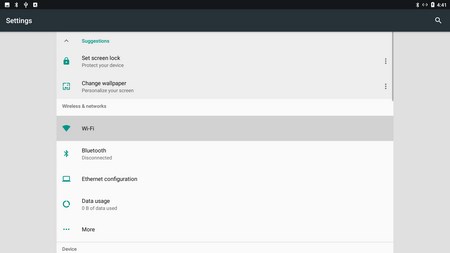



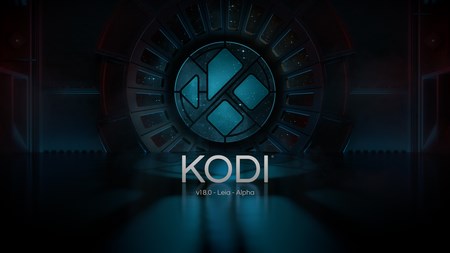


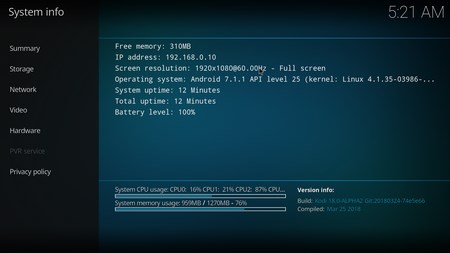



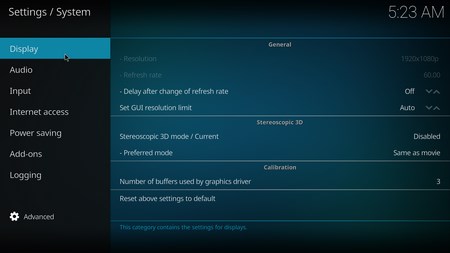



.png)

