INTRODUCTION

Largely thanks to last year's black Friday many people all over the world finally managed to get their hands on large LCD TVs, many of those were as expected QLED and OLED ones. Still, for people looking to get the largest possible viewing screen projectors were the obvious way to go and well after spending the last 2 years with them for good (my 2017 EPSON model was clearly not good enough to really pique my interest) i don't really blame them. Yes, OLED models (and even some QLED ones) may produce better colors and even detail but inches just seem to matter most to some people, myself included. Strangely enough however even though the market is filled with countless projector models for various indoor uses there are almost none designed for pure outdoor use and well that's exactly what Nebula has addressed with their latest Mars 3 model (D2333).
Nebula represents an exciting new class of smart, portable entertainment products. This includes Nebula's popular line of high-definition projectors. These devices are breathing new life into the projector space in 5 key ways: beautiful and portable designs, incredible sound, amazing battery life, rich content and smart A.I. For more information, please visit SeeNebula.com.
Unlike what its name reveals the Mars 3 is actually the 5th model in the growing Mars line of projectors by Nebula and well, it's also clearly the best. This is not only due to its IPX3 water, drop (0.5m) and dust (0.7mm) resistant housing which looks like nothing else in the market today but also because of its 185Wh built-in battery pack which allows for up to 5+ hours of playtime. The Mars 3 runs on Android TV 11 and is based on the Quad-Core ARM Cortex-A55 CPU (G52MC1 GPU) together with 2GB DDR3 RAM, 16GB eMMC flash, 2.4/5GHz Wi-Fi, Bluetooth v5.1 and DLP LED technology (25.000 hours life) which in turn allows it to achieve Full HD (1080p) resolution (4k content is supported) with a brightness of 1000 ANSI lumens, 400:1 contrast ratio and a maximum screen size of 200" (from 5.3 meters away - 1.2:1 throw ratio - 150" from 4 meters away is what Nebula recommends for optimal image quality). It also features a total of three speakers (left/right/rear - 40W) with support for Dolby audio, 3-level ambient light, lens cover, battery life LED indicator, built-in stand and handle with integrated controls, manual and auto focus, auto and manual keystone correction, auto brightness levels (AI) and even comes with support for HDR10 content and Chromecast. Finally, in regards to connectivity at the rear of the MARS 3 we find USB-C and USB-A ports (10/15W for charging of devices and file access - movie/music playback), aux output port and HDMI v2.1 port. So, is the Mars 3 the projector to get for both indoor and outdoor use? Let's find out.
SPECIFICATIONS AND FEATURES

PACKAGING AND CONTENTS
A large product picture is located at the front of the box right next to the company logo and the main product features.
The main product features are also showcased on the left side of the box.
Battery life is showcased on the right side.
At the rear Nebula showcases the maximum screen size (200 inches) right over the bundle contents.
Packaging is pretty much excellent with the projector placed between two thick spacers and the rest of the bundle placed in two cardboard boxes.
So, along with the Nebula Mars 3 inside the box you'll also find the power adapter with two power cables (UK/EU), remote control with two AAA batteries, Netflix installation instructions, warranty information paper and the quick start guide in two languages.
THE MARS 3
Measuring 250mm in length, 260mm in height and 160mm in width the Mars 3 is a medium sized projector.
This means that compared to the Capsule 3 Laser again by Nebula the Mars 3 is considerable larger (4-5 times larger to be exact).
Both sides of the enclosure are perforated to allow for hot air to exit the interior.
At the front of the Mars 3 we find the lens cap and the company logo.
Lowering the lens cap reveals the lens, LED light and the AI and focus/keystone sensors.
Moving at the rear we find a rubber protective cap under which Nebula has placed the DC in, USB-C and USB-A ports, HDMI v2.1 port, AUX in, LED button and the ambient LED.
The ambient LED has 3-levels and is quite bright for its size.
You can change brightness modes and check the remaining battery life with the button and the display located just over the ambient LED.
Nebula has placed media buttons (bluetooth speaker, volume up/down, return, navigate) just over the handle located at the top of the Mars 3.
Thanks to a rubber pad beneath the handle, you should be able to place things there like your keys, flash drives or even a portable HDD.

 Turning the Mars 3 over we find an adjustable stand which can tilt the front up to 10 degrees.
Turning the Mars 3 over we find an adjustable stand which can tilt the front up to 10 degrees.
The remote is basic in regards to quality but has all the buttons we usually find with most mid/high-end projectors.
NEBULA APP
If you'd rather like to use your smartphone and/or tablet to control the Mars 3 projector you should download the Nebula App.
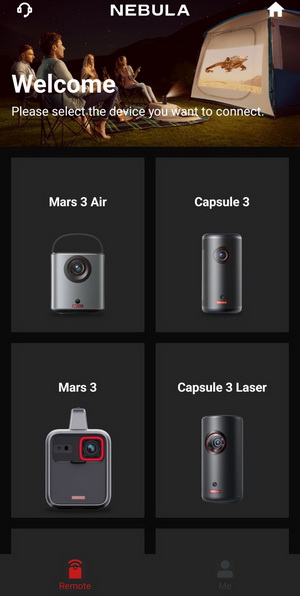
The app is very easy to navigate and use, just choose the Mars 3 from the available models and you're good to go.
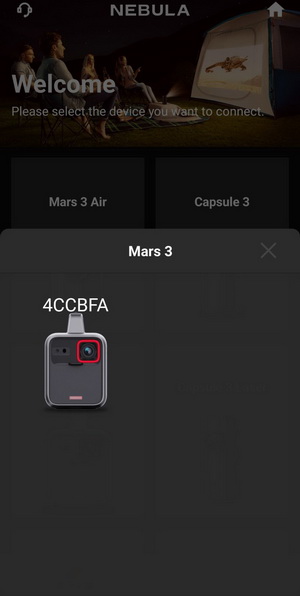
Once your smartphone detects the Mars 3 (via Bluetooth) it will show the part number along with a product picture.
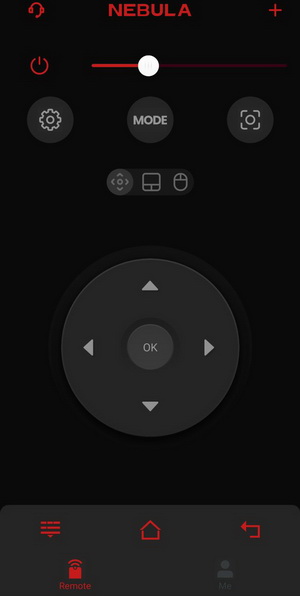
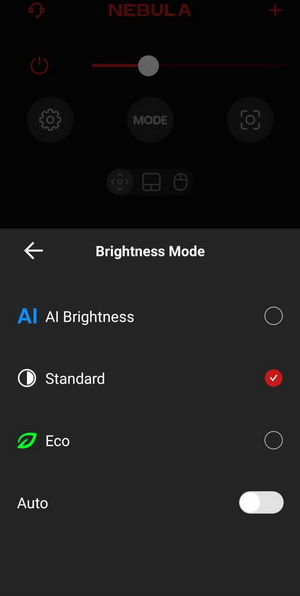
From within the app, you can turn on/off the Mars 3, control its volume level, change brightness modes and of course navigate the various menus.
MARS 3 OS
The main screen of the Mars 3 only includes YouTube and Google Play (movies & TV), at least in my location and without using my Gmail account.
From the top right corner, you can access the projector and app settings.
Inside the projector settings Nebula has placed everything in regards to video and audio.
The brightness tab has 3 available models, manual and auto.
Same with the picture tab, you have 3 modes plus 1 custom and you can also access expert settings.
Just like with most high-end projectors the Mars 3 comes ready with auto keystone, focus and obstacle avoidance.
Still no matter how good auto is i do recommend using the manual mode for more fine tuning.
The zoom function is a must for every projector and yes, the Mars 3 also has it along with autofocus when the projector starts up and/or is moved.
Even the audio tab comes with 3 available modes plus one custom.
eARC is as expected also supported by the Mars 3.
I was somewhat surprised to see that enabling bluetooth speaker mode resets the picture.
Inside the advanced settings tab you can access features like projector mode (front/rear/ceiling), motion sensitivity (low/medium/high), keystone calibration (reset) and smart alerts.
Nebula provides good product support so the Mars 3 was updated the moment i started using it.
You can even control the ambient light from the OS as seen above.
Here you can see all of the pre-installed apps.
What stood out inside the device preferences for me was the remote control (accessory) which has a battery level indicator.
By default, there is no file manager and player installed in the Mars 3 so if you plug a drive nothing will happen.
To that end i strongly recommend using KODI, i did test it for almost a full week and it worked very well.
AUDIO / VIDEO QUALITY
As with other standard/long throw projectors i used my 100" VividStorm motorized screen along with the Max Vision 4K media player by HD Dune.
In regards to image quality the Mars 3 did a very good job, at least in pitch black conditions. Yes, it may not produce the best image quality out there but it easily hits an 8.5 in my charts thanks to both its vibrant colors, smooth movement and image crispness (short video up on TikTok and YouTube). Audio is equally good both in regards to positioning and detail but what i liked most was the volume levels which even at 40% they are more than enough (at least indoors).
SCORE / POWER CONSUMPTION
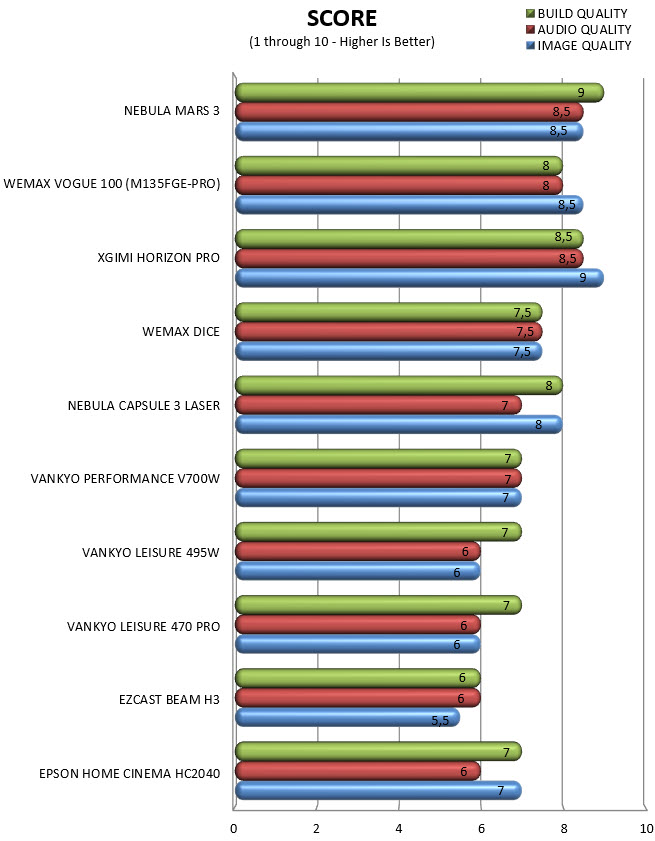
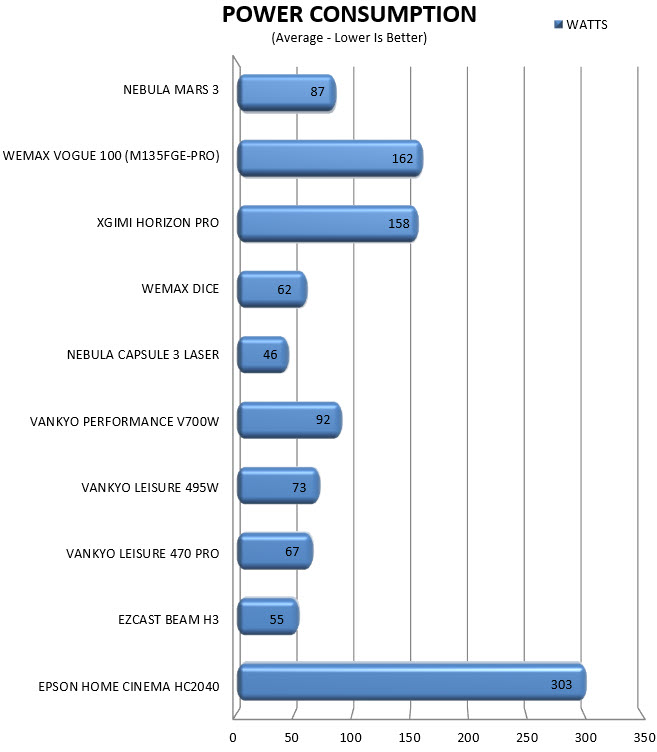
Since many of you asked i decided to make a quick chart based on my objective opinion for each projector i test. This of course is my opinion based on what i see and my personal experience so just like other similar charts you should take this with a grain of salt (i do stand by my charts but in all likelihood, some will not agree). Also, since August 2023 I'll also be including a chart showcasing average power consumption while playing 4K content.
CONCLUSION

When Nebula asked if I wanted to test their new Mars 3 outdoor projector, I was a bit sceptical, mainly because of the outdoor part since I thought that meant picture quality just wouldn’t be that good. Well, I am glad to admit that I was wrong and so the Mars 3 is clearly the 2nd best projector I’ve reviewed, at least to date. Picture quality is very good overall (again, in pitch black conditions), volume levels are great and well the Mars 3 doesn’t lack anything in regards to software and hardware features like auto/manual keystone, focus and zoom. Battery life is certainly one of the strongest selling points of the Mars 3 and well, it's well justified. Yes, you will need to use ECO mode (300 ANSI lumens) to go up to and even possibly surpass 5 hours of playback (at around 20-30% speaker volume) but even the 2-3 hours you can squeeze with everything maxed out is certainly not a bad number (more than plenty for like 90% of the movies out there). Both the handle and the top navigation buttons are great additions and as for build quality the Mars 3 will probably outlast every projector to have arrived in the lab, again to date. For good or bad I didn’t use the Mars 3 while outside but I did sprinkle water on it while watching movies and well, it just kept going. The lack of a file manager and/or a player right from the factory may disappoint some casual users (not having to log into Play Store in order to download apps is not a bad thing) so I don’t know why Nebula didn’t choose to have both available from the start but this is not really a game breaker in my book.
Currently the Mars 3 Extreme Outdoor Projector by Nebula retails for USD999.99 inside the USA (Amazon.com) and for 1026.21Euros inside the EU (Amazon.de) a price tag which would honestly be too much if this wasn’t an outdoor oriented model. However, it is and taking into account all the features it offers it’s actually priced well and since it does deliver on everything Nebula advertises it for (from picture and audio performance to build quality, features and battery life) it certainly deserves the Golden Award.

PROS
- Near Excellent Build Quality (IPX3 Certified Enclosure)
- Video & Audio Quality
- Outdoor Model (Lens Cap/Ambient Light/Adjustable Stand/Handle)
- Media Navigation Buttons
- USB A/C, WiFi 2.4/5GHz & Bluetooth v5.1 Connectivity
- Auto & Manual Focus, Zoom & Keystone Correction
- Dolby Digital Plus Audio
- Built In Battery (Up To 5+ Hours)
CONS
- Price (For Some)
- No Pre Installed File Manager & Player

 O-Sense
O-Sense






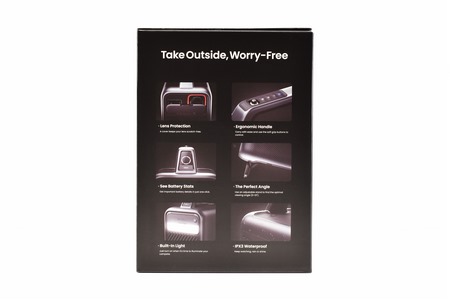
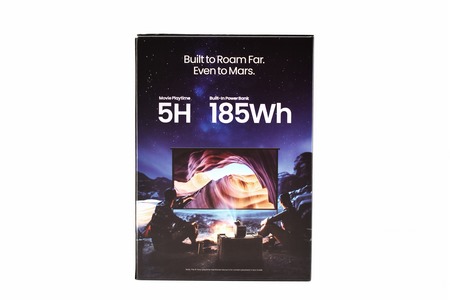















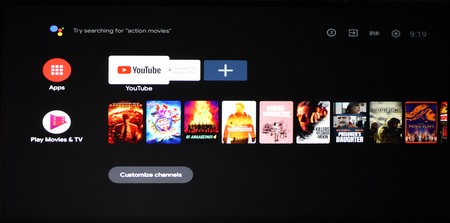
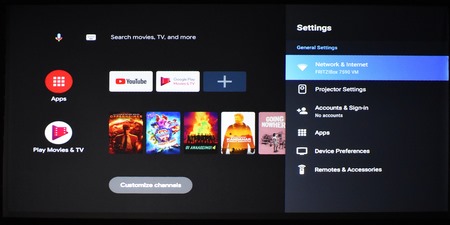


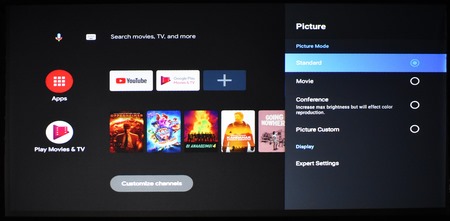

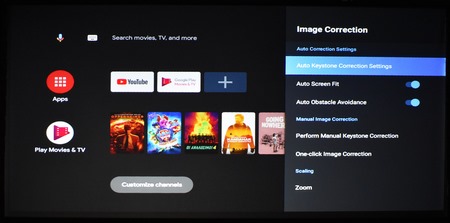
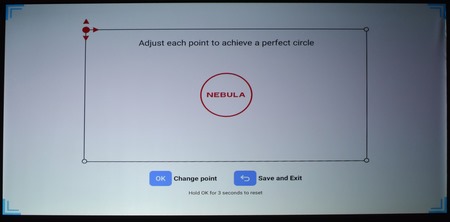
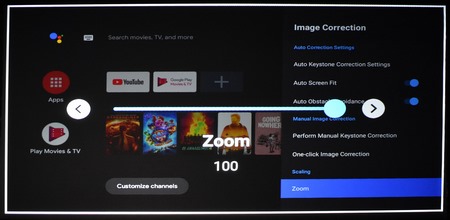

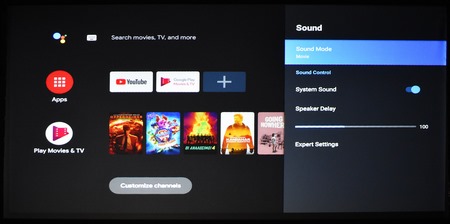
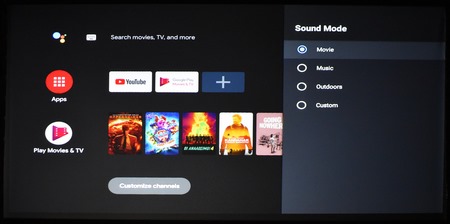
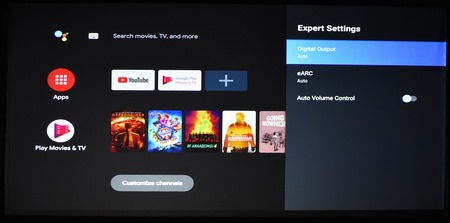


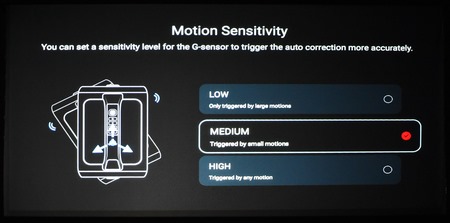
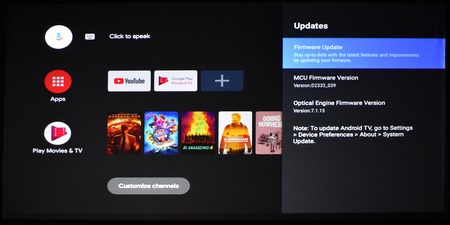

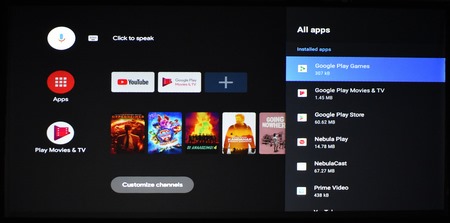
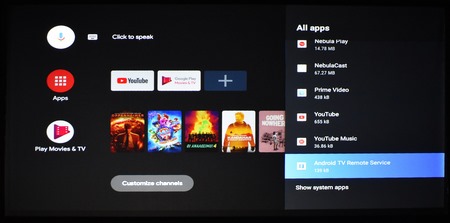
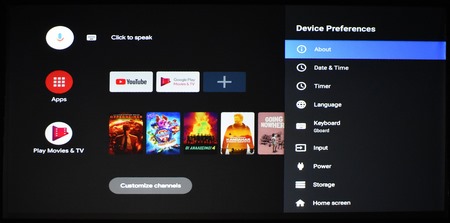
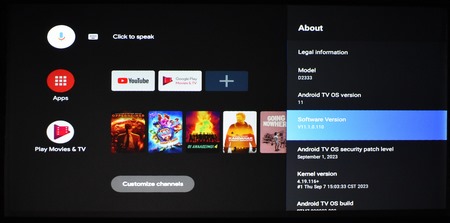
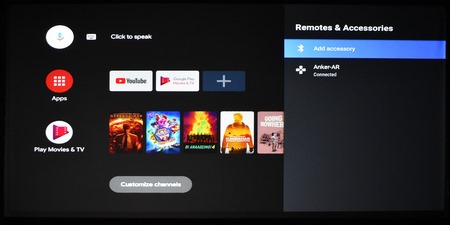
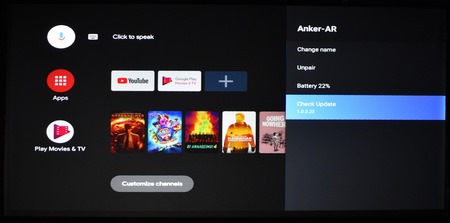
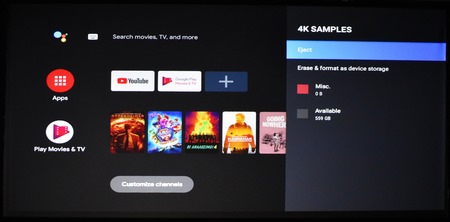
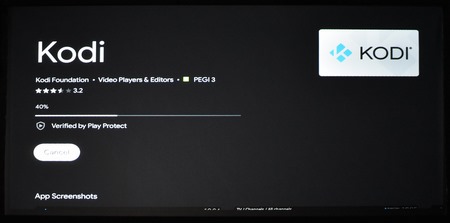







.png)

