Page 5 of 9
NEBULA APP
If you'd rather like to use your smartphone and/or tablet to control the Mars 3 projector you should download the Nebula App.
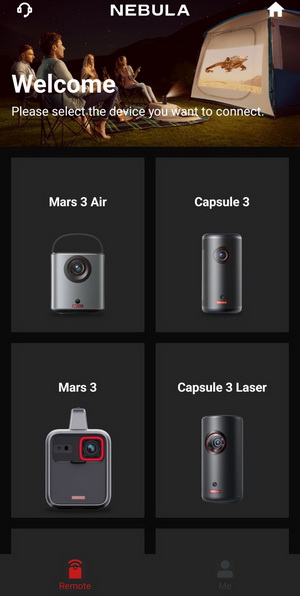
The app is very easy to navigate and use, just choose the Mars 3 from the available models and you're good to go.
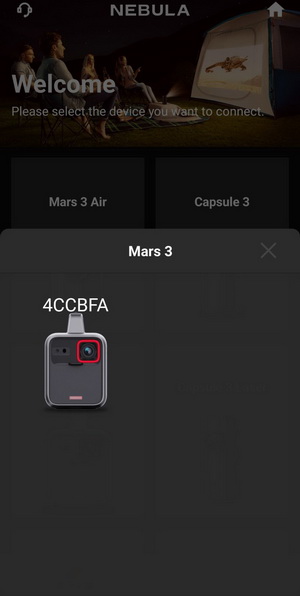
Once your smartphone detects the Mars 3 (via Bluetooth) it will show the part number along with a product picture.
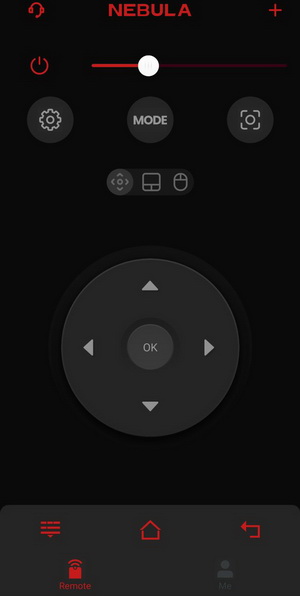
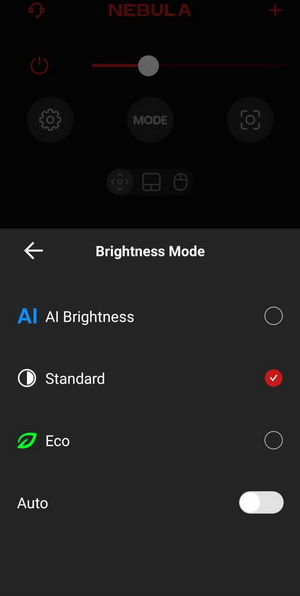
From within the app, you can turn on/off the Mars 3, control its volume level, change brightness modes and of course navigate the various menus.

 O-Sense
O-Sense







.png)

