INTRODUCTION
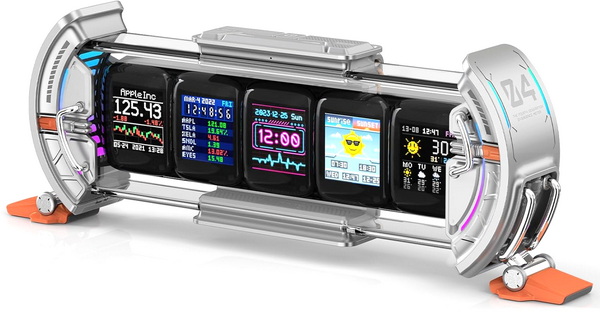
If you grew up in the 80's and 90's watching movies and anime like Blade Runner, Akira, Neon Genesis Evangelion, Cowboy Bebop, City Hunter and Ghost In The Shell chances are that not only did you really enjoy playing Cyberpunk 2077 but you're always on the lookout for items that remind you of those times. Unfortunately, even though there's clearly a huge audience for such items the electronics market in particular hasn't really taken steps to cover consumers thus making it extremely difficult to come across such devices, including PC hardware and peripherals. Divoom has long focused in the design and release of gadgets that bring back those feelings and their latest Times Gate product clearly stands out the most.
Founded in 2006, Divoom was formed by a team of music enthusiasts that absolutely loves playing around with audio speakers. Over the last 14 years, the Divoom team introduced numerous iconic portable speakers to the market. However, we always want to take their innovation to the next level. Back in 2014, Terry, the founder of Divoom, came across several interesting LED gadgets in the San Francisco Maker's Faire, which utilized the SD card to load image 8-bit pixel designs on LED. At that time, LED speakers were barely hitting the market, and no one has thought of combining this with audio play. In 2015, we launched the world's first pixel art speaker - Aurabox and received the tremendous success. Since then, we continued to widen this product line, where we launched several non-speaker pixel art gadgets, including the Pixoo sling bag. Please support our , and let's explore the world of pixel art!
The Times Gate is a small desktop gadget (available in silver and pink colors) build around 5 full-color IPS LCD screens (1.44" each) which can be configured via the Divoom smartphone app (adjustable brightness levels) to display a large variety of things such as the time (countdown and stopwatch too), real time weather, gaming scores, stock/rate prices, pictures, animation, holiday celebrations, social media notifications (YouTube included), NFTs, noise meter (via built-in MEMS microphone) and of course Pixel Art (128x128). Divoom has also equipped the Times Gate with left/right (surround) and rear RGB LEDs (2 zones - 45 LEDs in total) which are also completely adjustable via their smartphone app (12 lighting effects in total - adjustable brightness). Last but not least the Times Gate doesn't feature a rechargeable battery pack which means you need to always have it connected to power via its USB-C cable and for a desktop gadget that actually makes sense (although a small battery pack in case of blackouts would be nice to have). So, let's see what the Times Gate by Divoom is all about.
SPECIFICATIONS AND FEATURES
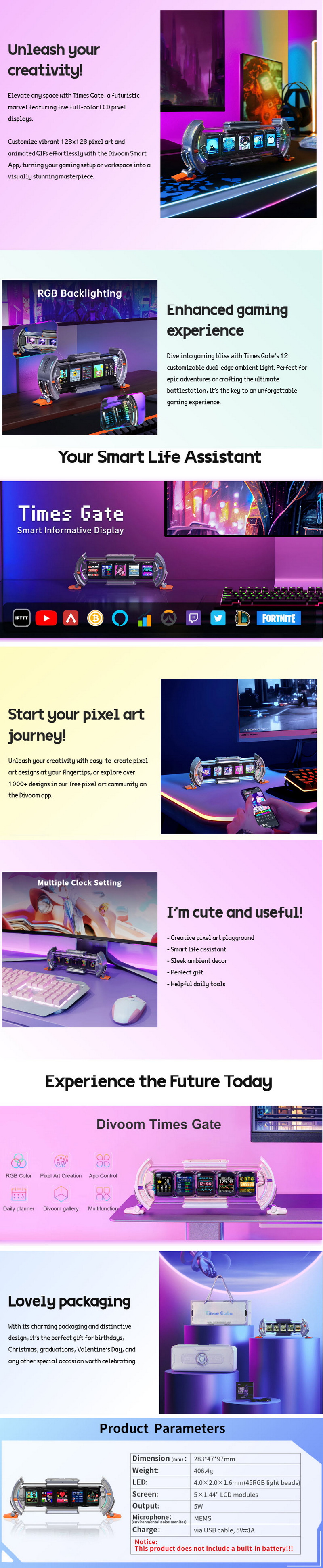
PACKAGING AND CONTENTS
Times Gate is shipped inside a plain cardboard box that has the product name on both the front and rear.
Inside the box the device is safe inside an air bubble column bag.
Turns out the main product is in fact placed in a paper bag as seen above.

 Divoom ships a plastic case with the Times Gate.
Divoom ships a plastic case with the Times Gate.
Along with the Times Gate inside that plastic case you'll also find the USB-C charging cable, quality certificate and the user manual.
THE TIMES GATE
Measuring 283mm in length, 47mm in depth and 97mm in height the Times Game is roughly the same size of a tenkeyless keyboard.
At the front we find the five 1.44-inch IPS LCD displays along with two pieces of plastic on the sides which house most of the RGB LEDs.
The on/off, light, mode and brightness level buttons are located at the top of the Times Gate.
As you can see the Times Gate sits on two legs (one on each side) which are made of plastic and are removable (orange part).
Several RGB LEDs are also placed at the rear of the Times Gate (to be more accurate at the rear of the screens) and here we can also see the USB-C port.
Above you can see some of the available screens (and some i put together myself) for the Times Gate (will also be uploading a video on TikTok and YouTube soon).
DIVOOM APP
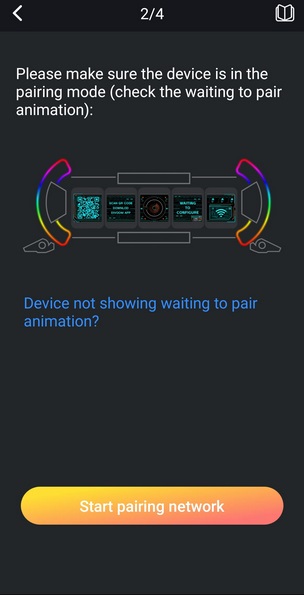
Since the Times Gate connects directly onto your local network via WiFi you will need to pair it first by following the on screen instructions.
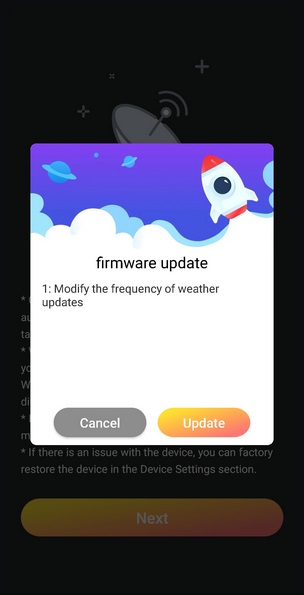
Once the device is connected the app will search for available firmware updates (did find one in my case).
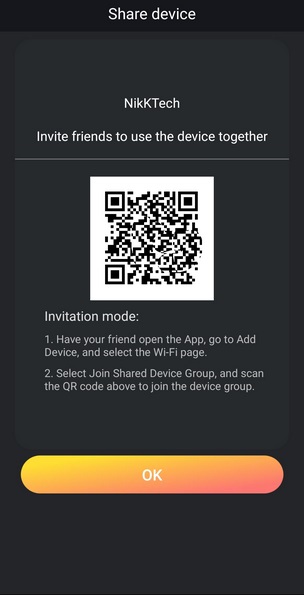
Much like most apps out there you can invite other people to use the device as well via a 2D barcode.
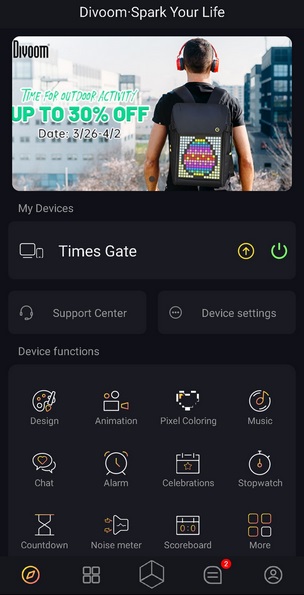
From the main screen you can see all possible functions for the Times Gate.

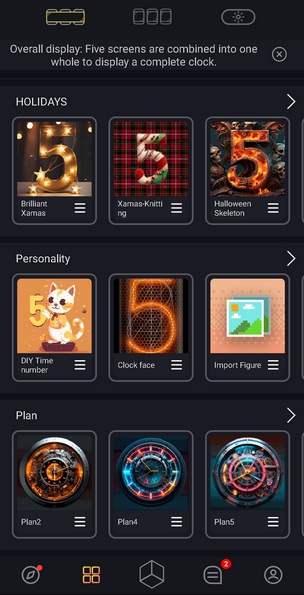
By default, the app has numerous modes for all 5 screens which you can choose just by selecting them.
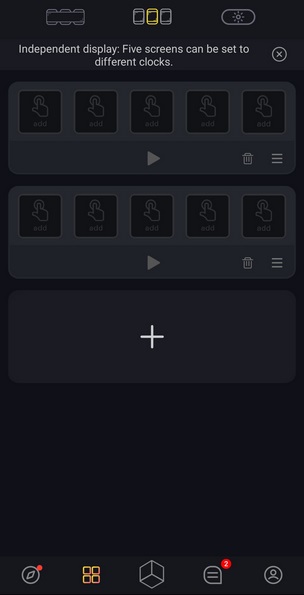
If you are in the mood to set your very own mode (each screen will display something different) you can also do that from within the app.
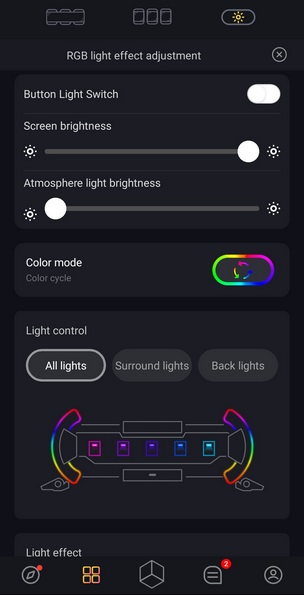
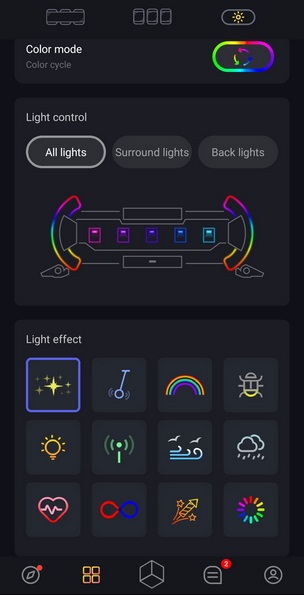
As mentioned earlier from within the app you can also set one of the 12 available lighting effects for the 45 RGB LEDs (also control the brightness for the displays and the ARGB LEDs).
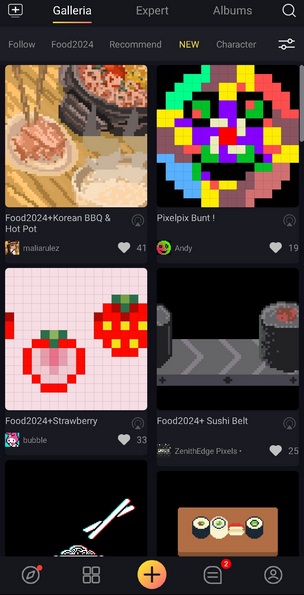
Finally, from the plus button you can assign pixel art and photos to the displays.
CONCLUSION

The Times Gate is one of the best looking desktop gadgets I’ve seen in a long time and that says a lot. Build quality is good (not great by any stretch of the imagination), the IPS LCD displays look nice and the plethora of information you can show them should cover pretty much everyone out there. Not all is perfect however and so one of the main issues I encountered during the 2 weeks I was using the Times Gate was delay between the when I chose something from the app and then when it was actually displayed on the screens. Another issue is that each time the power is cut off the device returns to its original settings, something which could had been avoided had Divoom placed even a very small rechargeable battery pack (if just to store settings). The app is also not that easy to navigate and use in general, so I do hope Divoom revamps it sooner rather than later.
With a price tag currently set at USD149.99 inside the USA (Amazon.com) and for 126.70Euros inside the EU (Amazon.de) the Times Gate is priced more or less well (a bit higher than expected on the other side of the Atlantic). At the end of the day, I really liked the Times Gate device by Divoom, yes, it’s a bit rough around the edges but it delivers where it matters (looks) and for that I strongly recommend checking it out.
PROS
- Design
- 5 IPS Full Color LCD Displays
- Plethora Of Functions
- 45 RGB LEDs
- Available Customization
CONS
- Settings Reset When Off Power
- Function Delay (App To Device)
- App Design

 O-Sense
O-Sense





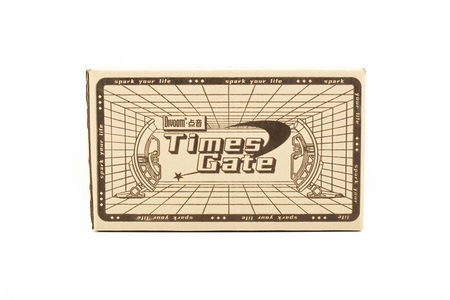




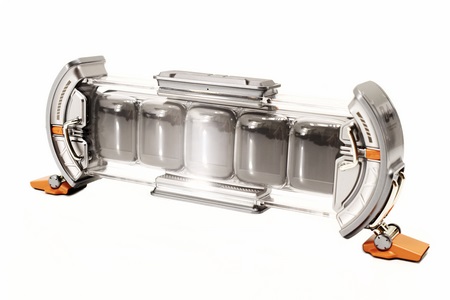











.png)

