EV4340X MENUS
The screen has a total of 7 touch buttons at the front.
From these you can quickly change between modes and adjust the volume and brightness levels.
You can also access the main tab and it's sub tabs.
From the color tab you can select the color mode, adjust brightness and contrast levels and set the temperatures and gamma.
The overdrive function is placed inside the advanced tab along with the hue, saturation, and gain levels.
Screen ratio, sharpness, color format and input range are all accessible from within the signal tab.
Features like monitor ID, power save, power indicator brightness, USB and reset can all be accessed from the preferences menu.
The “green” features are placed inside the EcoView settings tab (once again this is a feature not used during my tests).
Typically, the OSD is available in 9 different languages.
Details about the screen are present inside the information tab (the power on hours is perhaps the most important one).

 O-Sense
O-Sense





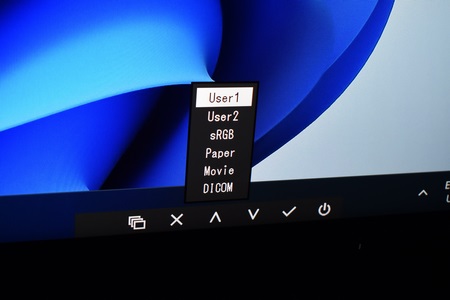
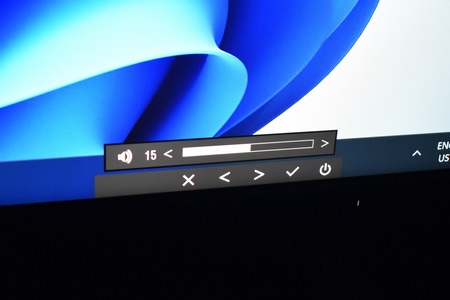

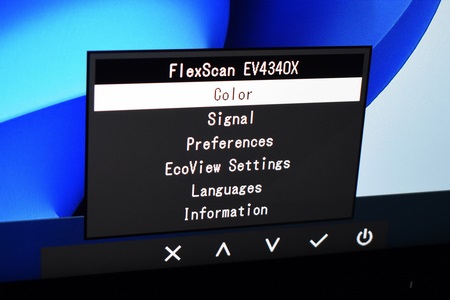
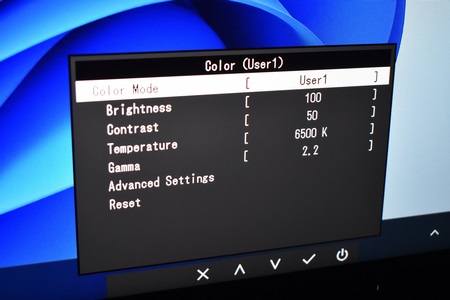
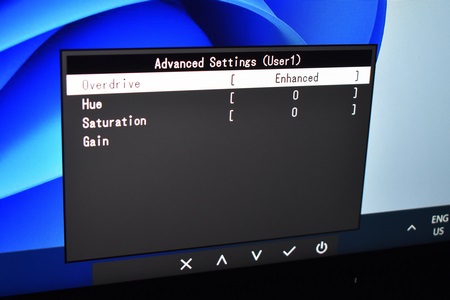
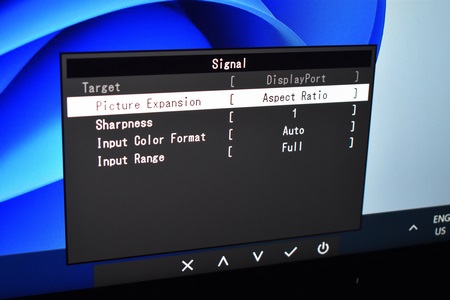
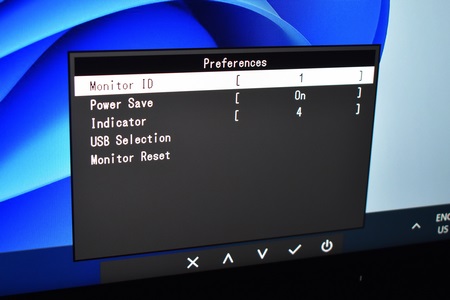
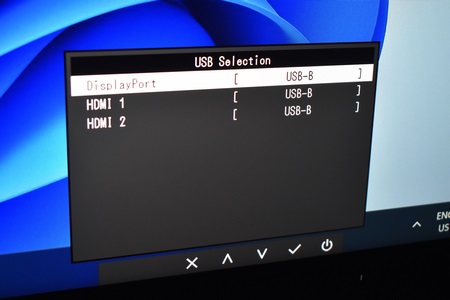
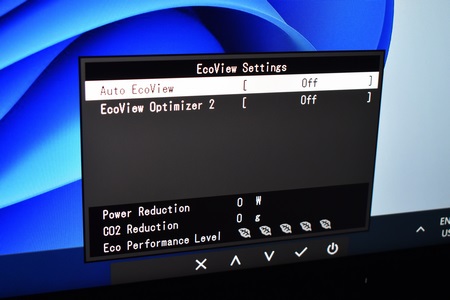
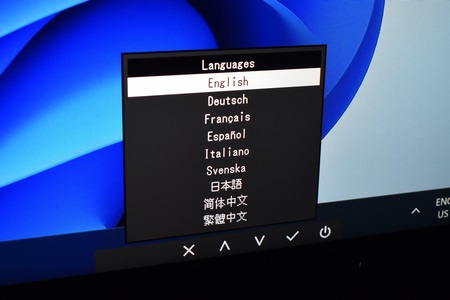
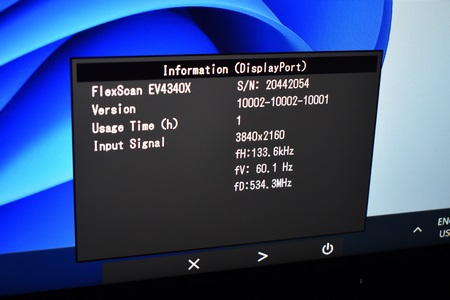


.png)

